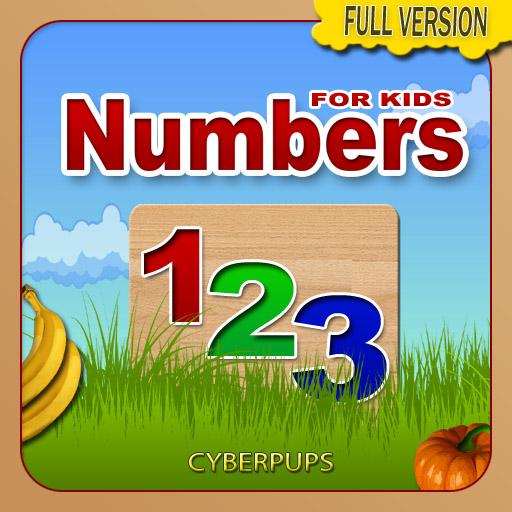Фигуры и Цвета для детей
Play on PC with BlueStacks – the Android Gaming Platform, trusted by 500M+ gamers.
Page Modified on: April 9, 2014
Play Фигуры и Цвета для детей on PC
They are colorful and exciting.
The app contains guidelines for parents on how to use it to make the process of education both entertaining and effective.
The free version has 6 shapes, 6 colors, and 3 items for drawing.
Modes:
Learning shapes.
“Find a shape” game will help your kid get to know main geometrical shapes.
Learning colors
With “Find a color” game your child will learn basic colors.
Learning colored shapes
“Find a shape of the right color” game will help to bring together and practice shapes and colors learnt.
“Draw a shape” game
The goal of this game is to practice the shapes learnt and to develop fine motor skills.
“Color a shape” game is about matching shapes and colors mastered.
Play Фигуры и Цвета для детей on PC. It’s easy to get started.
-
Download and install BlueStacks on your PC
-
Complete Google sign-in to access the Play Store, or do it later
-
Look for Фигуры и Цвета для детей in the search bar at the top right corner
-
Click to install Фигуры и Цвета для детей from the search results
-
Complete Google sign-in (if you skipped step 2) to install Фигуры и Цвета для детей
-
Click the Фигуры и Цвета для детей icon on the home screen to start playing