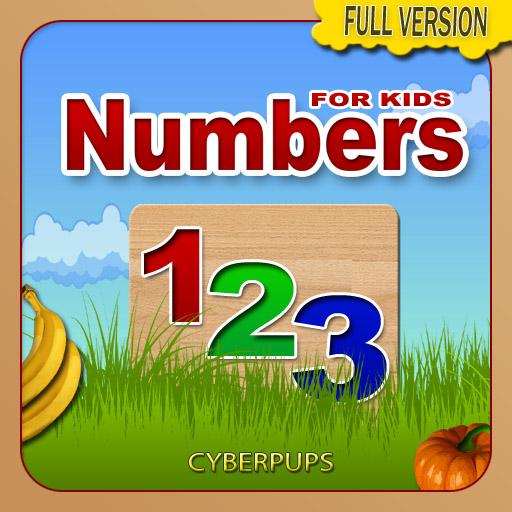Фигуры и Цвета для детей
Gioca su PC con BlueStacks: la piattaforma di gioco Android, considerata affidabile da oltre 500 milioni di giocatori.
Pagina modificata il: 9 aprile 2014
Play Фигуры и Цвета для детей on PC
They are colorful and exciting.
The app contains guidelines for parents on how to use it to make the process of education both entertaining and effective.
The free version has 6 shapes, 6 colors, and 3 items for drawing.
Modes:
Learning shapes.
“Find a shape” game will help your kid get to know main geometrical shapes.
Learning colors
With “Find a color” game your child will learn basic colors.
Learning colored shapes
“Find a shape of the right color” game will help to bring together and practice shapes and colors learnt.
“Draw a shape” game
The goal of this game is to practice the shapes learnt and to develop fine motor skills.
“Color a shape” game is about matching shapes and colors mastered.
Gioca Фигуры и Цвета для детей su PC. È facile iniziare.
-
Scarica e installa BlueStacks sul tuo PC
-
Completa l'accesso a Google per accedere al Play Store o eseguilo in un secondo momento
-
Cerca Фигуры и Цвета для детей nella barra di ricerca nell'angolo in alto a destra
-
Fai clic per installare Фигуры и Цвета для детей dai risultati della ricerca
-
Completa l'accesso a Google (se hai saltato il passaggio 2) per installare Фигуры и Цвета для детей
-
Fai clic sull'icona Фигуры и Цвета для детей nella schermata principale per iniziare a giocare