
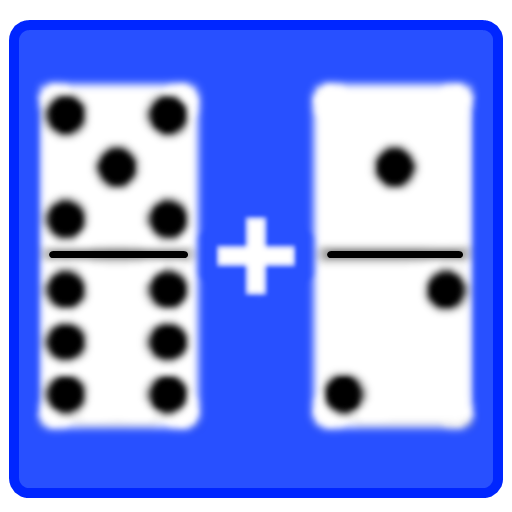
Domino Dot Counter
Casual | Cyborg Kitten LLC
在電腦上使用BlueStacks –受到5億以上的遊戲玩家所信任的Android遊戲平台。
Play Domino Dot Counter on PC
Automatically sums up the dots on a group of dominoes using your phone's camera.
Latest version includes a complete score application!
Keeps score for 2 to 8 players. If you have too many dots too count, use the AUTO COUNT feature and let your phone or tablet count the dots for you!
Auto Count will count the dots (a.k.a. pips) on a group of dominoes using the camera. Great for adding up the dots on a large number of tiles at the end of a round of Mexican Train dominoes. Just point the camera at the dominoes you wish to count, and tap anywhere on the screen. The total will appear in a second or two. A circle is drawn around each pip in the image so you can verify what was counted. The total is then added to the player score.
Add or delete players in mid game.
Add more rounds whenever you like.
Long press the player name to customize the name.
The app keeps track of which rounds are complete and will warn you if you try to rescore a round that has already been scored.
Use the slider at the top to slide through rounds when they can't all be displayed at once.
Rounds can count up or down.
For best results, it is important to hold the camera horizontally over the dominoes. It is also important to play on a solid-colored surface like a wood table or a solid tablecloth.
For those of you who liked the Domino Dot Counter the way it was - don't panic. You can disable scoring in the settings menu.
Please email us with any suggestions, concerns, or problems with the dot counter.
Latest version includes a complete score application!
Keeps score for 2 to 8 players. If you have too many dots too count, use the AUTO COUNT feature and let your phone or tablet count the dots for you!
Auto Count will count the dots (a.k.a. pips) on a group of dominoes using the camera. Great for adding up the dots on a large number of tiles at the end of a round of Mexican Train dominoes. Just point the camera at the dominoes you wish to count, and tap anywhere on the screen. The total will appear in a second or two. A circle is drawn around each pip in the image so you can verify what was counted. The total is then added to the player score.
Add or delete players in mid game.
Add more rounds whenever you like.
Long press the player name to customize the name.
The app keeps track of which rounds are complete and will warn you if you try to rescore a round that has already been scored.
Use the slider at the top to slide through rounds when they can't all be displayed at once.
Rounds can count up or down.
For best results, it is important to hold the camera horizontally over the dominoes. It is also important to play on a solid-colored surface like a wood table or a solid tablecloth.
For those of you who liked the Domino Dot Counter the way it was - don't panic. You can disable scoring in the settings menu.
Please email us with any suggestions, concerns, or problems with the dot counter.
在電腦上遊玩Domino Dot Counter . 輕易上手.
-
在您的電腦上下載並安裝BlueStacks
-
完成Google登入後即可訪問Play商店,或等你需要訪問Play商店十再登入
-
在右上角的搜索欄中尋找 Domino Dot Counter
-
點擊以從搜索結果中安裝 Domino Dot Counter
-
完成Google登入(如果您跳過了步驟2),以安裝 Domino Dot Counter
-
在首頁畫面中點擊 Domino Dot Counter 圖標來啟動遊戲




