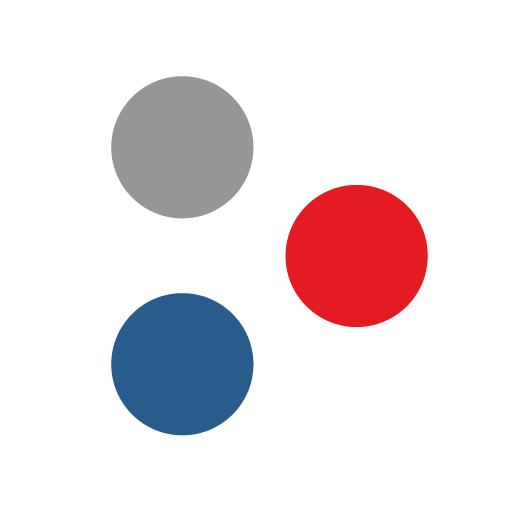Cybozu
Play on PC with BlueStacks – the Android Gaming Platform, trusted by 500M+ gamers.
Page Modified on: August 2, 2019
Play Cybozu on PC
Scheduler, Mail, Messages and Workflow are available on Cybozu KUNAI for free.
More features are planned to be added.
For higher security, we offer KUNAI MDM Pack (Mobile Device Manager Pack), a fee-based option, which includes a network subscription and remote wipe features. For details on KUNAI MDM Pack, please explore our website.
Cybozu KUNAI
http://products.cybozu.co.jp/kunai/
Cybozu KUNAI official twitter
http://twitter.com/cybozu_kunai
○Supported versions of Cybozu groupware
Cybozu Office
Cybozu Garoon
Cybozu Office on cybozu.com
Garoon on cybozu.com
To use KUNAI and get technical support, the following conditions are required:
- The version of Cybozu Office or Garoon you are using is supported
- You have the valid license for Cybozu Office or Garoon you are using
Play Cybozu on PC. It’s easy to get started.
-
Download and install BlueStacks on your PC
-
Complete Google sign-in to access the Play Store, or do it later
-
Look for Cybozu in the search bar at the top right corner
-
Click to install Cybozu from the search results
-
Complete Google sign-in (if you skipped step 2) to install Cybozu
-
Click the Cybozu icon on the home screen to start playing