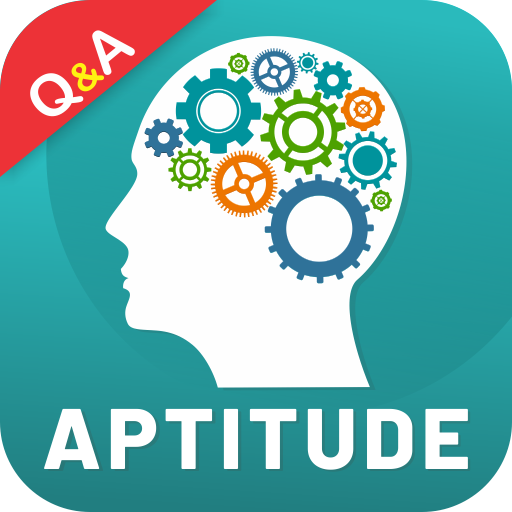Cymath - Math Problem Solver
Gioca su PC con BlueStacks: la piattaforma di gioco Android, considerata affidabile da oltre 500 milioni di giocatori.
Pagina modificata il: 15 settembre 2019
Play Cymath - Math Problem Solver on PC
Our math problem solver is designed to help you with your math homework. In addition to homework answers, we also show you how to get there step-by-step. Let Cymath help you with your math homework today!
Topics in algebra include: equation solving, factoring, logarithms, exponents, complex numbers, quadratic equations, trigonometry, partial fraction, polynomial division, etc. Topics in calculus include: product rule, quotient rule, chain rule, u-substitution, integration by parts, integration by partial fraction, trigonometric substitution, rationalizing substitution, and much more. We provide math answers and steps for all of the above.
In short, whether you are simply stuck on your math homework, want to check your homework answers, or need specific calculus help, let our math problem solver help now!
Gioca Cymath - Math Problem Solver su PC. È facile iniziare.
-
Scarica e installa BlueStacks sul tuo PC
-
Completa l'accesso a Google per accedere al Play Store o eseguilo in un secondo momento
-
Cerca Cymath - Math Problem Solver nella barra di ricerca nell'angolo in alto a destra
-
Fai clic per installare Cymath - Math Problem Solver dai risultati della ricerca
-
Completa l'accesso a Google (se hai saltato il passaggio 2) per installare Cymath - Math Problem Solver
-
Fai clic sull'icona Cymath - Math Problem Solver nella schermata principale per iniziare a giocare