
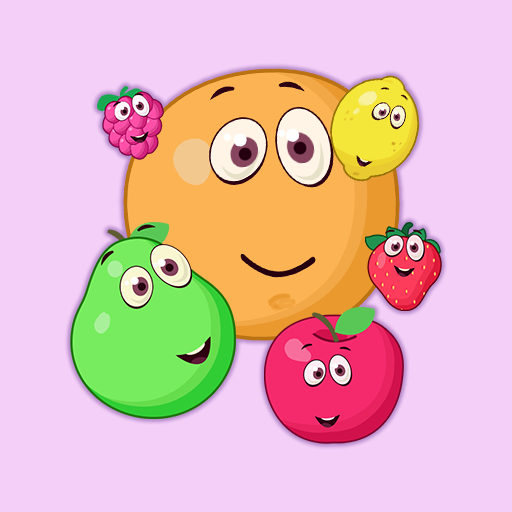
Fruit Drop Merge - Melon Game
Jouez sur PC avec BlueStacks - la plate-forme de jeu Android, approuvée par + 500M de joueurs.
Page Modifiée le: 20 déc. 2023
Play Fruit Drop Merge - Melon Game on PC
Gameplay:
Strategically drop fruits in the jar. When two identical fruits come together, they combine to form a larger fruit. Merge your way up to exotic, BIGGER fruits and complete objectives!
As you advance, be mindful of the jar’s capacity - if it overflows with fruits, you'll lose the level. Also, remember that you have a limited number of fruits to drop into the jar, so use them wisely to avoid running out and failing the level.
Why Fruit Drop Merge?
Strategic Gameplay: Plan your moves to fulfill orders in the basket with limited space and fruits.
One bad apple spoils the whole bunch: Watch out for fruits that are beginning to go bad, merge them quick before they go bad and block the other fruits from merging
Rainbow Fruit: Win a rainbow fruit while you play that merges with any other fruit
Progressive Difficulty: As you advance, the game becomes more challenging, requiring you to merge fruits into varieties higher than those in previous levels to achieve victory.
Jouez à Fruit Drop Merge - Melon Game sur PC. C'est facile de commencer.
-
Téléchargez et installez BlueStacks sur votre PC
-
Connectez-vous à Google pour accéder au Play Store ou faites-le plus tard
-
Recherchez Fruit Drop Merge - Melon Game dans la barre de recherche dans le coin supérieur droit
-
Cliquez pour installer Fruit Drop Merge - Melon Game à partir des résultats de la recherche
-
Connectez-vous à Google (si vous avez ignoré l'étape 2) pour installer Fruit Drop Merge - Melon Game
-
Cliquez sur l'icône Fruit Drop Merge - Melon Game sur l'écran d'accueil pour commencer à jouer



