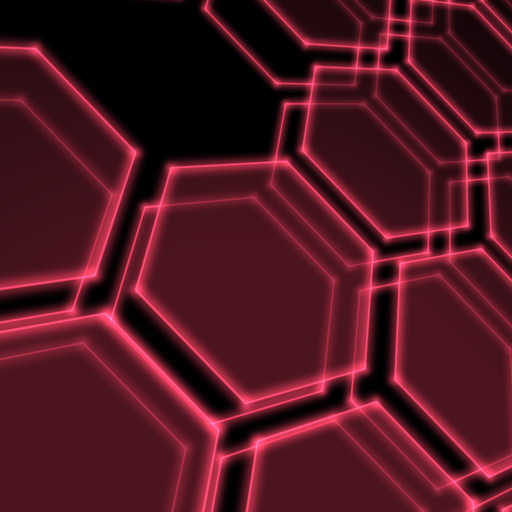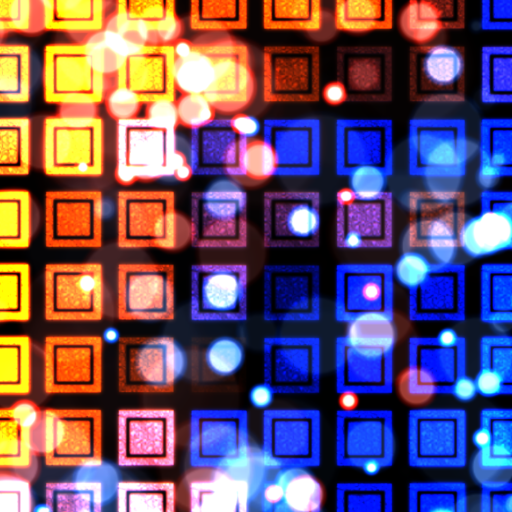Double Helix Live Wallpaper
Spiele auf dem PC mit BlueStacks - der Android-Gaming-Plattform, der über 500 Millionen Spieler vertrauen.
Seite geändert am: 22. Mai 2017
Play Double Helix Live Wallpaper on PC
It is built on the LibGDX game framework, and uses several custom OpenGL ES shaders to produce the translucent glass material, blurred background, and particle depth-of-field transitions.
The scene color can be set to change with the battery level, and there are optional film-grain, scan-line, and vignette effects.
Spiele Double Helix Live Wallpaper auf dem PC. Der Einstieg ist einfach.
-
Lade BlueStacks herunter und installiere es auf deinem PC
-
Schließe die Google-Anmeldung ab, um auf den Play Store zuzugreifen, oder mache es später
-
Suche in der Suchleiste oben rechts nach Double Helix Live Wallpaper
-
Klicke hier, um Double Helix Live Wallpaper aus den Suchergebnissen zu installieren
-
Schließe die Google-Anmeldung ab (wenn du Schritt 2 übersprungen hast), um Double Helix Live Wallpaper zu installieren.
-
Klicke auf dem Startbildschirm auf das Double Helix Live Wallpaper Symbol, um mit dem Spielen zu beginnen