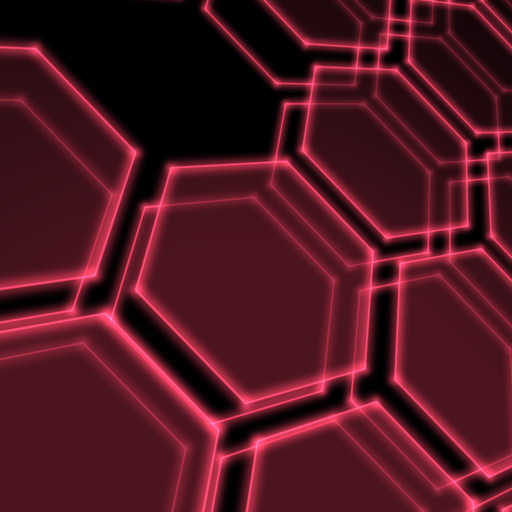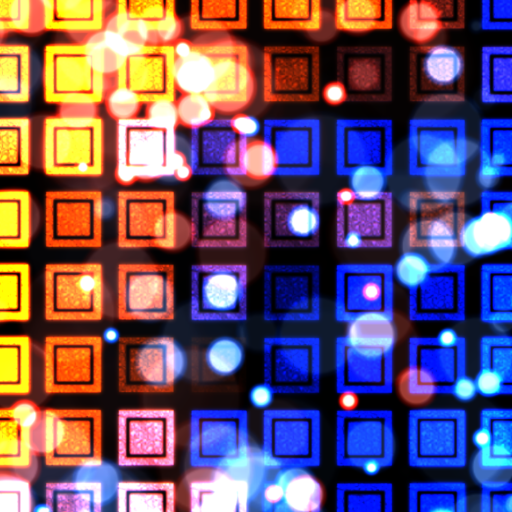このページには広告が含まれます

Double Helix Live Wallpaper
カスタマイズ | Cypher Cove
BlueStacksを使ってPCでプレイ - 5憶以上のユーザーが愛用している高機能Androidゲーミングプラットフォーム
Play Double Helix Live Wallpaper on PC
Double Helix is a live wallpaper and daydream that features an immersive 3D scene with a stylized version of DNA molecules. Swiping the screen shifts the viewpoint and subtly stirs the particles.
It is built on the LibGDX game framework, and uses several custom OpenGL ES shaders to produce the translucent glass material, blurred background, and particle depth-of-field transitions.
The scene color can be set to change with the battery level, and there are optional film-grain, scan-line, and vignette effects.
It is built on the LibGDX game framework, and uses several custom OpenGL ES shaders to produce the translucent glass material, blurred background, and particle depth-of-field transitions.
The scene color can be set to change with the battery level, and there are optional film-grain, scan-line, and vignette effects.
Double Helix Live WallpaperをPCでプレイ
-
BlueStacksをダウンロードしてPCにインストールします。
-
GoogleにサインインしてGoogle Play ストアにアクセスします。(こちらの操作は後で行っても問題ありません)
-
右上の検索バーにDouble Helix Live Wallpaperを入力して検索します。
-
クリックして検索結果からDouble Helix Live Wallpaperをインストールします。
-
Googleサインインを完了してDouble Helix Live Wallpaperをインストールします。※手順2を飛ばしていた場合
-
ホーム画面にてDouble Helix Live Wallpaperのアイコンをクリックしてアプリを起動します。