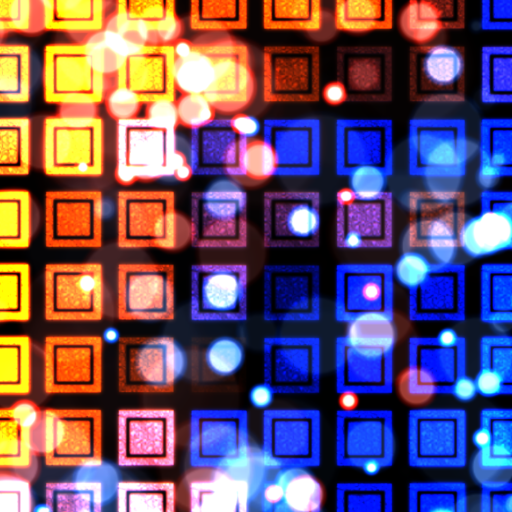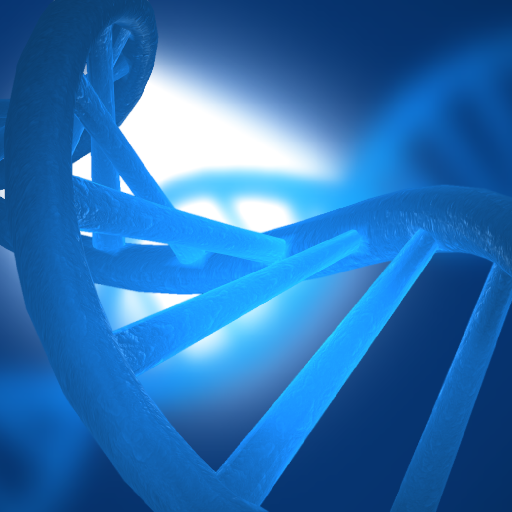DoubleHelix LiveWallpaper Free
Play on PC with BlueStacks – the Android Gaming Platform, trusted by 500M+ gamers.
Page Modified on: May 22, 2017
Play DoubleHelix LiveWallpaper Free on PC
It is built on the LibGDX game framework, and uses several custom OpenGL ES shaders to produce the translucent glass material, blurred background, and particle depth-of-field transitions.
If you like it, check out the premium version. It has options for setting the scene color (can be linked to battery level) and film-grain, scan-line, and vignette effects.
Play DoubleHelix LiveWallpaper Free on PC. It’s easy to get started.
-
Download and install BlueStacks on your PC
-
Complete Google sign-in to access the Play Store, or do it later
-
Look for DoubleHelix LiveWallpaper Free in the search bar at the top right corner
-
Click to install DoubleHelix LiveWallpaper Free from the search results
-
Complete Google sign-in (if you skipped step 2) to install DoubleHelix LiveWallpaper Free
-
Click the DoubleHelix LiveWallpaper Free icon on the home screen to start playing