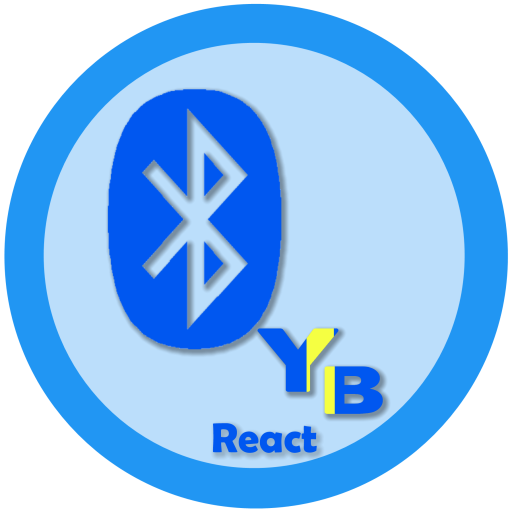CySmart™
Play on PC with BlueStacks – the Android Gaming Platform, trusted by 500M+ gamers.
Page Modified on: January 28, 2019
Play CySmart™ on PC
The CySmart Android app can be used with any BLE products including BLE development kits from Cypress like the following ones:
1. CY8CKIT-042-BLE-A PSoC® 4 BLE Pioneer Kit www.cypress.com/documentation/development-kitsboards/cy8ckit-042-ble-bluetooth-low-energy-42-compliant-pioneer-kit
2. CY8CKIT-062-BLE PSoC® 6 BLE Pioneer Kit www.cypress.com/CY8CKIT-062-BLE
The CySmart Android app can be used with the BLE example projects provided in PSoC® Creator™ 4.2 and ModusToolbox™ Software Environment. PSoC Creator can be downloaded from www.cypress.com/psoccreator/?source=BLE. To find an example project within PSoC Creator, see: www.cypress.com/documentation/code-examples. ModusToolbox can be downloaded from www.cypress.com/modustoolbox.
Features:
Customized screens for the following Bluetooth SIG-adopted BLE profiles and services are supported:
1. Battery Service
2. Blood Pressure Profile and Service
3. Cycling Speed and Cadence Profile and Service
4. Device Information Service
5. Find Me Profile and Immediate Alert Service
6. Glucose Profile and Service
7. Heart Rate Profile and Service
8. Health Thermometer Profile and Service
9. Proximity Profile, Link Loss Service and Tx Power Service
10. Running Speed and Cadence Profile and Service
Customized screens for the following Cypress-defined, BLE profiles and services are supported:
1. CapSense® Profile and Service - Enables BLE-based communication for CapSense Widgets like proximity sensors, buttons and sliders
2. Bootloader Profile and Service - Enables over-the-air (OTA) device firmware upgrade (DFU) for Cypress's BLE devices
3. RGB LED Profile and Service - Enables LED color and intensity control using Cypress's BLE devices
The following additional features are supported:
1. Data logger
2. GATT database (DB) viewer for debugging any Bluetooth SIG-adopted or custom profile/service.
For more information refer to the app's User Guide: www.cypress.com/cysmartmobile
Play CySmart™ on PC. It’s easy to get started.
-
Download and install BlueStacks on your PC
-
Complete Google sign-in to access the Play Store, or do it later
-
Look for CySmart™ in the search bar at the top right corner
-
Click to install CySmart™ from the search results
-
Complete Google sign-in (if you skipped step 2) to install CySmart™
-
Click the CySmart™ icon on the home screen to start playing