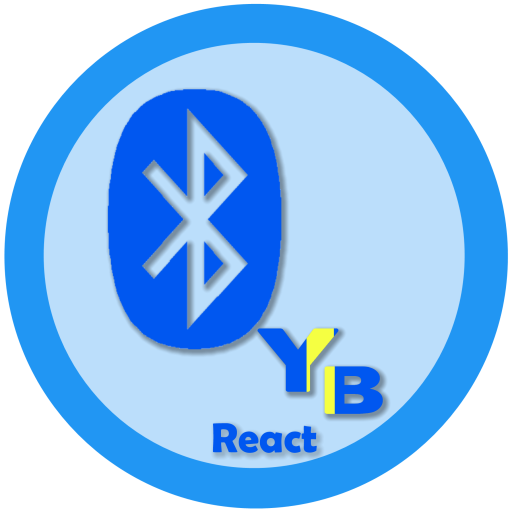CySmart™
Mainkan di PC dengan BlueStacks – platform Game-Game Android, dipercaya oleh lebih dari 500 juta gamer.
Halaman Dimodifikasi Aktif: 28 Januari 2019
Play CySmart™ on PC
The CySmart Android app can be used with any BLE products including BLE development kits from Cypress like the following ones:
1. CY8CKIT-042-BLE-A PSoC® 4 BLE Pioneer Kit www.cypress.com/documentation/development-kitsboards/cy8ckit-042-ble-bluetooth-low-energy-42-compliant-pioneer-kit
2. CY8CKIT-062-BLE PSoC® 6 BLE Pioneer Kit www.cypress.com/CY8CKIT-062-BLE
The CySmart Android app can be used with the BLE example projects provided in PSoC® Creator™ 4.2 and ModusToolbox™ Software Environment. PSoC Creator can be downloaded from www.cypress.com/psoccreator/?source=BLE. To find an example project within PSoC Creator, see: www.cypress.com/documentation/code-examples. ModusToolbox can be downloaded from www.cypress.com/modustoolbox.
Features:
Customized screens for the following Bluetooth SIG-adopted BLE profiles and services are supported:
1. Battery Service
2. Blood Pressure Profile and Service
3. Cycling Speed and Cadence Profile and Service
4. Device Information Service
5. Find Me Profile and Immediate Alert Service
6. Glucose Profile and Service
7. Heart Rate Profile and Service
8. Health Thermometer Profile and Service
9. Proximity Profile, Link Loss Service and Tx Power Service
10. Running Speed and Cadence Profile and Service
Customized screens for the following Cypress-defined, BLE profiles and services are supported:
1. CapSense® Profile and Service - Enables BLE-based communication for CapSense Widgets like proximity sensors, buttons and sliders
2. Bootloader Profile and Service - Enables over-the-air (OTA) device firmware upgrade (DFU) for Cypress's BLE devices
3. RGB LED Profile and Service - Enables LED color and intensity control using Cypress's BLE devices
The following additional features are supported:
1. Data logger
2. GATT database (DB) viewer for debugging any Bluetooth SIG-adopted or custom profile/service.
For more information refer to the app's User Guide: www.cypress.com/cysmartmobile
Mainkan CySmart™ di PC Mudah saja memulainya.
-
Unduh dan pasang BlueStacks di PC kamu
-
Selesaikan proses masuk Google untuk mengakses Playstore atau lakukan nanti
-
Cari CySmart™ di bilah pencarian di pojok kanan atas
-
Klik untuk menginstal CySmart™ dari hasil pencarian
-
Selesaikan proses masuk Google (jika kamu melewati langkah 2) untuk menginstal CySmart™
-
Klik ikon CySmart™ di layar home untuk membuka gamenya