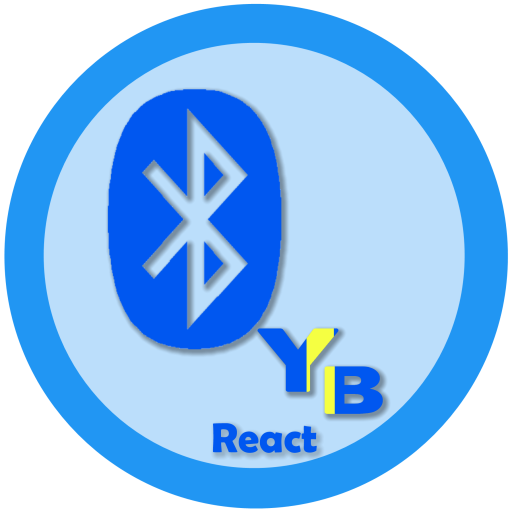CySmart™
도구 | Cypress Semiconductor Inc.
5억명 이상의 게이머가 신뢰하는 안드로이드 게임 플랫폼 BlueStacks으로 PC에서 플레이하세요.
Play CySmart™ on PC
CySmart™ is a Bluetooth® Low Energy (BLE) or Bluetooth Smart utility developed by Cypress Semiconductor Corporation.
The CySmart Android app can be used with any BLE products including BLE development kits from Cypress like the following ones:
1. CY8CKIT-042-BLE-A PSoC® 4 BLE Pioneer Kit www.cypress.com/documentation/development-kitsboards/cy8ckit-042-ble-bluetooth-low-energy-42-compliant-pioneer-kit
2. CY8CKIT-062-BLE PSoC® 6 BLE Pioneer Kit www.cypress.com/CY8CKIT-062-BLE
The CySmart Android app can be used with the BLE example projects provided in PSoC® Creator™ 4.2 and ModusToolbox™ Software Environment. PSoC Creator can be downloaded from www.cypress.com/psoccreator/?source=BLE. To find an example project within PSoC Creator, see: www.cypress.com/documentation/code-examples. ModusToolbox can be downloaded from www.cypress.com/modustoolbox.
Features:
Customized screens for the following Bluetooth SIG-adopted BLE profiles and services are supported:
1. Battery Service
2. Blood Pressure Profile and Service
3. Cycling Speed and Cadence Profile and Service
4. Device Information Service
5. Find Me Profile and Immediate Alert Service
6. Glucose Profile and Service
7. Heart Rate Profile and Service
8. Health Thermometer Profile and Service
9. Proximity Profile, Link Loss Service and Tx Power Service
10. Running Speed and Cadence Profile and Service
Customized screens for the following Cypress-defined, BLE profiles and services are supported:
1. CapSense® Profile and Service - Enables BLE-based communication for CapSense Widgets like proximity sensors, buttons and sliders
2. Bootloader Profile and Service - Enables over-the-air (OTA) device firmware upgrade (DFU) for Cypress's BLE devices
3. RGB LED Profile and Service - Enables LED color and intensity control using Cypress's BLE devices
The following additional features are supported:
1. Data logger
2. GATT database (DB) viewer for debugging any Bluetooth SIG-adopted or custom profile/service.
For more information refer to the app's User Guide: www.cypress.com/cysmartmobile
The CySmart Android app can be used with any BLE products including BLE development kits from Cypress like the following ones:
1. CY8CKIT-042-BLE-A PSoC® 4 BLE Pioneer Kit www.cypress.com/documentation/development-kitsboards/cy8ckit-042-ble-bluetooth-low-energy-42-compliant-pioneer-kit
2. CY8CKIT-062-BLE PSoC® 6 BLE Pioneer Kit www.cypress.com/CY8CKIT-062-BLE
The CySmart Android app can be used with the BLE example projects provided in PSoC® Creator™ 4.2 and ModusToolbox™ Software Environment. PSoC Creator can be downloaded from www.cypress.com/psoccreator/?source=BLE. To find an example project within PSoC Creator, see: www.cypress.com/documentation/code-examples. ModusToolbox can be downloaded from www.cypress.com/modustoolbox.
Features:
Customized screens for the following Bluetooth SIG-adopted BLE profiles and services are supported:
1. Battery Service
2. Blood Pressure Profile and Service
3. Cycling Speed and Cadence Profile and Service
4. Device Information Service
5. Find Me Profile and Immediate Alert Service
6. Glucose Profile and Service
7. Heart Rate Profile and Service
8. Health Thermometer Profile and Service
9. Proximity Profile, Link Loss Service and Tx Power Service
10. Running Speed and Cadence Profile and Service
Customized screens for the following Cypress-defined, BLE profiles and services are supported:
1. CapSense® Profile and Service - Enables BLE-based communication for CapSense Widgets like proximity sensors, buttons and sliders
2. Bootloader Profile and Service - Enables over-the-air (OTA) device firmware upgrade (DFU) for Cypress's BLE devices
3. RGB LED Profile and Service - Enables LED color and intensity control using Cypress's BLE devices
The following additional features are supported:
1. Data logger
2. GATT database (DB) viewer for debugging any Bluetooth SIG-adopted or custom profile/service.
For more information refer to the app's User Guide: www.cypress.com/cysmartmobile
PC에서 CySmart™ 플레이해보세요.
-
BlueStacks 다운로드하고 설치
-
Google Play 스토어에 로그인 하기(나중에 진행가능)
-
오른쪽 상단 코너에 CySmart™ 검색
-
검색 결과 중 CySmart™ 선택하여 설치
-
구글 로그인 진행(만약 2단계를 지나갔을 경우) 후 CySmart™ 설치
-
메인 홈화면에서 CySmart™ 선택하여 실행