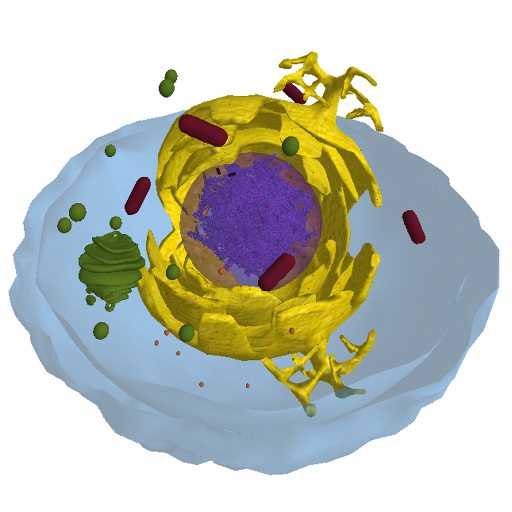このページには広告が含まれます

CytoAtlas
医療 | CytoAtlas
BlueStacksを使ってPCでプレイ - 5憶以上のユーザーが愛用している高機能Androidゲーミングプラットフォーム
Play CytoAtlas on PC
CytoAtlas provides a quick and handy Cytopathology reference tool with focus on diagnostic criteria.
Content:
- Over 800 high quality slide images from exfoliative and aspiration cytology
- Over 120 diagnostic entities in Cytopathology categorized by different organ systems
- Slide images including direct smears, cell blocks, and liquid-based preparations
- Key morphologic characteristics including architecture, nuclear, and cytologic features
- Reference to journal articles and ancillary studies, if relevant
Features
- Intuitive and user friendly interface
- Chapters can be navigated by scrolling up and down
- Images can be opened by tapping and selecting a diagnostic entity
- Multiple images can be navigated by swiping to the right
- High quality slide images with zoom and pan function
- Full screen images can be accessed by tapping the image
- Key features can be accessed by swiping to the left
- Search through the database to quickly find the right diagnostic entity
- CytoAtlas requires an active internet to view images
CytoAtlas is intended to be a learning aid for physicians, medical students and technologists interested in Cytopathology and provides a quick reference resource for common cytologic diagnoses. Created by Cytopathologists the current database has over 800 high quality slide images with morphologic descriptions and highlighted key features in over 100 diagnostic entities. In this initial release we have included the most common entities, including normal and malignant, that are encountered in the practice of exfoliative and aspiration cytology.
We are always looking to make improvements to our products. Visit us at cytoatlas.com with questions or suggestions.
Content:
- Over 800 high quality slide images from exfoliative and aspiration cytology
- Over 120 diagnostic entities in Cytopathology categorized by different organ systems
- Slide images including direct smears, cell blocks, and liquid-based preparations
- Key morphologic characteristics including architecture, nuclear, and cytologic features
- Reference to journal articles and ancillary studies, if relevant
Features
- Intuitive and user friendly interface
- Chapters can be navigated by scrolling up and down
- Images can be opened by tapping and selecting a diagnostic entity
- Multiple images can be navigated by swiping to the right
- High quality slide images with zoom and pan function
- Full screen images can be accessed by tapping the image
- Key features can be accessed by swiping to the left
- Search through the database to quickly find the right diagnostic entity
- CytoAtlas requires an active internet to view images
CytoAtlas is intended to be a learning aid for physicians, medical students and technologists interested in Cytopathology and provides a quick reference resource for common cytologic diagnoses. Created by Cytopathologists the current database has over 800 high quality slide images with morphologic descriptions and highlighted key features in over 100 diagnostic entities. In this initial release we have included the most common entities, including normal and malignant, that are encountered in the practice of exfoliative and aspiration cytology.
We are always looking to make improvements to our products. Visit us at cytoatlas.com with questions or suggestions.
CytoAtlasをPCでプレイ
-
BlueStacksをダウンロードしてPCにインストールします。
-
GoogleにサインインしてGoogle Play ストアにアクセスします。(こちらの操作は後で行っても問題ありません)
-
右上の検索バーにCytoAtlasを入力して検索します。
-
クリックして検索結果からCytoAtlasをインストールします。
-
Googleサインインを完了してCytoAtlasをインストールします。※手順2を飛ばしていた場合
-
ホーム画面にてCytoAtlasのアイコンをクリックしてアプリを起動します。