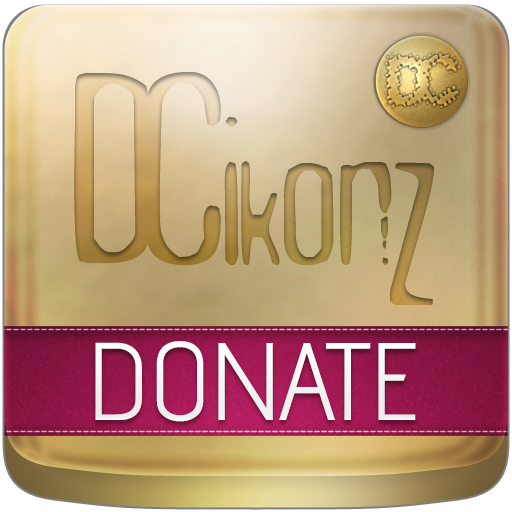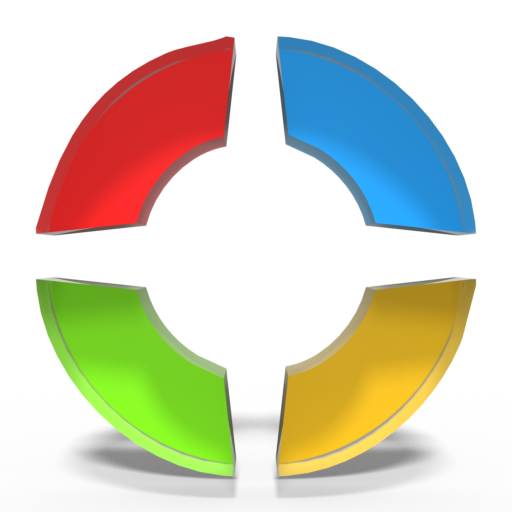このページには広告が含まれます
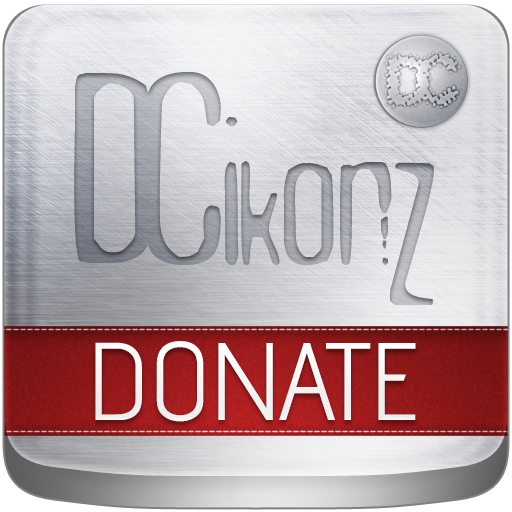
DCIkonZ Donate Silver
カスタマイズ | Daniel Czarnomorski
BlueStacksを使ってPCでプレイ - 5憶以上のユーザーが愛用している高機能Androidゲーミングプラットフォーム
Play DCIkonZ Donate Silver on PC
If you like my DCIkonZ Theme, you can express that by buying this donate app.
This application does not perform any specific function, and its purchase should be understood as a donation to the author for their work in other applications (which are free).
All earnings will be used to purchase energy drinks in order to continue my projects :)
This application does not perform any specific function, and its purchase should be understood as a donation to the author for their work in other applications (which are free).
All earnings will be used to purchase energy drinks in order to continue my projects :)
DCIkonZ Donate SilverをPCでプレイ
-
BlueStacksをダウンロードしてPCにインストールします。
-
GoogleにサインインしてGoogle Play ストアにアクセスします。(こちらの操作は後で行っても問題ありません)
-
右上の検索バーにDCIkonZ Donate Silverを入力して検索します。
-
クリックして検索結果からDCIkonZ Donate Silverをインストールします。
-
Googleサインインを完了してDCIkonZ Donate Silverをインストールします。※手順2を飛ばしていた場合
-
ホーム画面にてDCIkonZ Donate Silverのアイコンをクリックしてアプリを起動します。