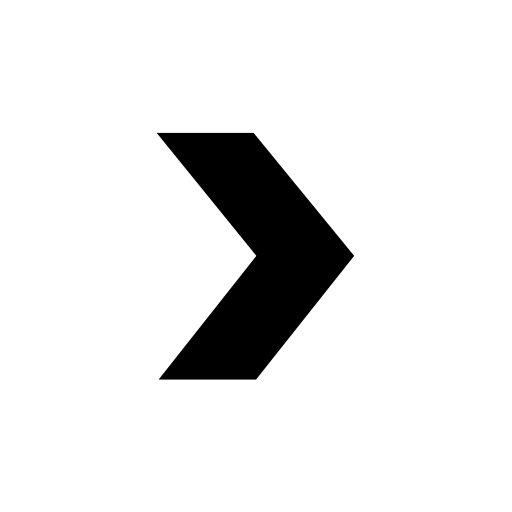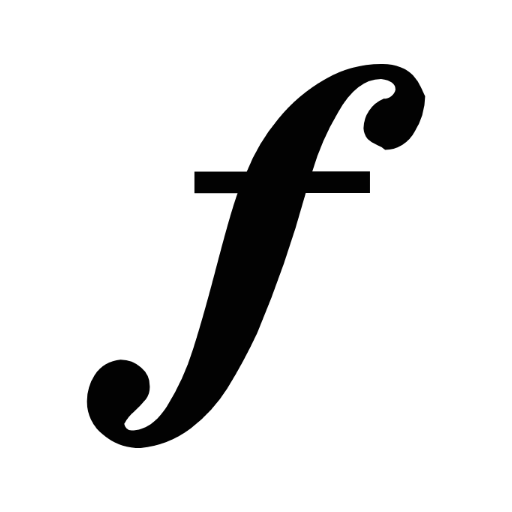V2EX+
Play on PC with BlueStacks – the Android Gaming Platform, trusted by 500M+ gamers.
Page Modified on: October 30, 2021
Play V2EX+ on PC
V2EX+ 之所以与众不同,Material Design 功不可没。在你开启应用的瞬间,你就会感觉一见如故。事实上,这样感觉并非偶然,而是源自于这种设计。不但看起来令人赏心悦目,更为让你用起来能得心应手。
由于 Google 废弃 WebView 登录以及没有站点权限等不可抗拒力,不支持 Google 登录功能。
Beta 版本:https://play.google.com/apps/testing/com.czbix.v2ex
非官方应用。
隐私声明:启用 FCM 推送会上传用户名和一个通知 token 到服务器,该信息仅用于消息推送。
Play V2EX+ on PC. It’s easy to get started.
-
Download and install BlueStacks on your PC
-
Complete Google sign-in to access the Play Store, or do it later
-
Look for V2EX+ in the search bar at the top right corner
-
Click to install V2EX+ from the search results
-
Complete Google sign-in (if you skipped step 2) to install V2EX+
-
Click the V2EX+ icon on the home screen to start playing