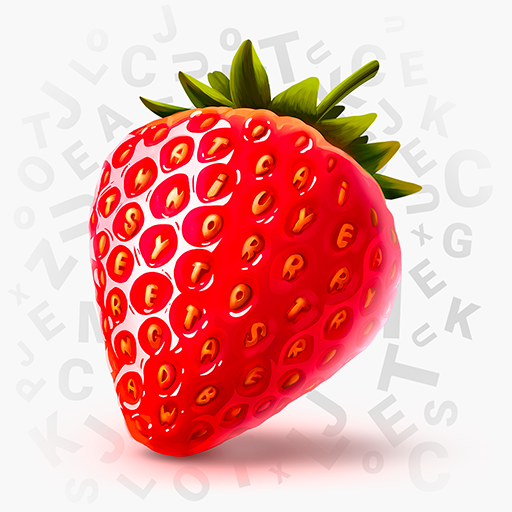Boom Mania
Spiele auf dem PC mit BlueStacks - der Android-Gaming-Plattform, der über 500 Millionen Spieler vertrauen.
Seite geändert am: 26.05.2022
Play Boom Mania on PC
BoomMania is an action-adventure game where you hunt down a variety of enemies while trying to save the goblin world. Explore nine beautiful hand-crafted environments and prove your bomber-goblin skills! All levels are procedurally generated, so each run is a unique experience.
SMOOTH CONTROL
Boom Mania offers a great experience thanks to really smooth and precise control designed for this type of game.
PAY ONCE, PLAY FOREVER
Unlock all the cool features of BoomMania just by buying the game. No additional payment is required. You won’t find any in-app purchases, premium currencies, in-game ads, or any other free-to-play trash. Just pure fun!
REAL CHALLENGE
Complete the campaign - go through all 45 levels in nine different environments. Collect all gold stars, challenge mighty bosses, save your fellow goblins and battle in arenas with wide
variety of AI opponents.
DISCOVER NEW EQUIPMENT
Unlock new gear and crazier bombs to help you on your quest. Gain better armor for more life, boost your speed with unique boots, and tinker with strange bomb upgrades that have unique special effects. You can even ride wolves and much more!
Spiele Boom Mania auf dem PC. Der Einstieg ist einfach.
-
Lade BlueStacks herunter und installiere es auf deinem PC
-
Schließe die Google-Anmeldung ab, um auf den Play Store zuzugreifen, oder mache es später
-
Suche in der Suchleiste oben rechts nach Boom Mania
-
Klicke hier, um Boom Mania aus den Suchergebnissen zu installieren
-
Schließe die Google-Anmeldung ab (wenn du Schritt 2 übersprungen hast), um Boom Mania zu installieren.
-
Klicke auf dem Startbildschirm auf das Boom Mania Symbol, um mit dem Spielen zu beginnen