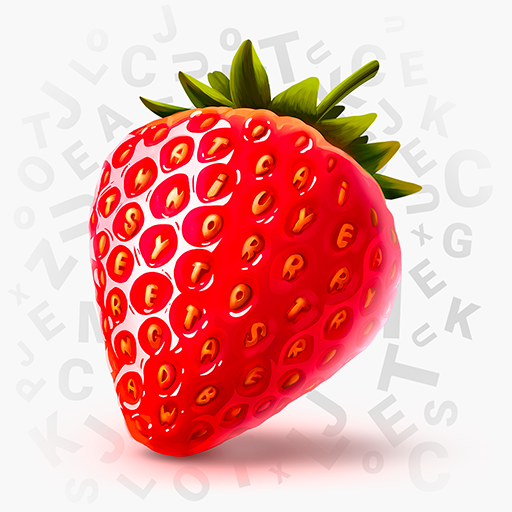Galaxy Trucker
Play on PC with BlueStacks – the Android Gaming Platform, trusted by 500M+ gamers.
Page Modified on: Nov 9, 2023
Play Galaxy Trucker on PC or Mac
Galaxy Trucker is a board game developed by CGE digital. BlueStacks app player is the best platform (emulator) to play this Android game on your PC or Mac for an immersive gaming experience!
Play Galaxy Trucker on PC and enjoy this abstract strategy board game from the large and gorgeous display on your PC. Galaxy trucker wanted! Are you up for the job?
In the Galaxy Trucker PC game, you must build spaceships, dodge meteors, and battle off evil space villains in your mission to be the best galaxy trucker. Build your own spaceship from a variety of tiles and earn the cosmic credits at the end of your game!
You can build a spaceship out of sewage pipes or anything! Battle against meteors, pirates, smugglers, and interact with thousands of other amusing characters. Be sure to get unique ship parts and other exclusive items!
Compete online, play multiple games at once, and join local multiplayer on the same device. Go crazy in real-time mode, or take it easy in turn-based mode. Plus, family-friendly gaming is available to all age groups!
To be the greatest trucker, you must perform dangerous tricks, such as piloting a five-engine ship after four engines have been wrecked!
Are you ready to build a spaceship of your own? It’s time to do so! Download Galaxy Trucker on PC to play this exciting competitive multiplayer strategy board game.
Play Galaxy Trucker on PC. It’s easy to get started.
-
Download and install BlueStacks on your PC
-
Complete Google sign-in to access the Play Store, or do it later
-
Look for Galaxy Trucker in the search bar at the top right corner
-
Click to install Galaxy Trucker from the search results
-
Complete Google sign-in (if you skipped step 2) to install Galaxy Trucker
-
Click the Galaxy Trucker icon on the home screen to start playing