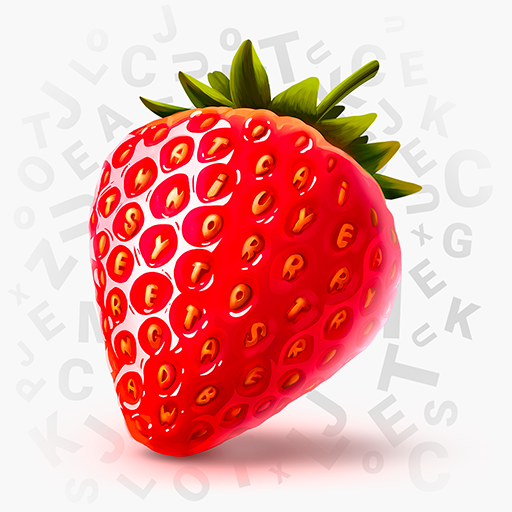Galaxy Trucker
在電腦上使用BlueStacks –受到5億以上的遊戲玩家所信任的Android遊戲平台。
Play Galaxy Trucker on PC or Mac
Galaxy Trucker is a board game developed by CGE digital. BlueStacks app player is the best platform (emulator) to play this Android game on your PC or Mac for an immersive gaming experience!
Play Galaxy Trucker on PC and enjoy this abstract strategy board game from the large and gorgeous display on your PC. Galaxy trucker wanted! Are you up for the job?
In the Galaxy Trucker PC game, you must build spaceships, dodge meteors, and battle off evil space villains in your mission to be the best galaxy trucker. Build your own spaceship from a variety of tiles and earn the cosmic credits at the end of your game!
You can build a spaceship out of sewage pipes or anything! Battle against meteors, pirates, smugglers, and interact with thousands of other amusing characters. Be sure to get unique ship parts and other exclusive items!
Compete online, play multiple games at once, and join local multiplayer on the same device. Go crazy in real-time mode, or take it easy in turn-based mode. Plus, family-friendly gaming is available to all age groups!
To be the greatest trucker, you must perform dangerous tricks, such as piloting a five-engine ship after four engines have been wrecked!
Are you ready to build a spaceship of your own? It’s time to do so! Download Galaxy Trucker on PC to play this exciting competitive multiplayer strategy board game.
在電腦上遊玩Galaxy Trucker . 輕易上手.
-
在您的電腦上下載並安裝BlueStacks
-
完成Google登入後即可訪問Play商店,或等你需要訪問Play商店十再登入
-
在右上角的搜索欄中尋找 Galaxy Trucker
-
點擊以從搜索結果中安裝 Galaxy Trucker
-
完成Google登入(如果您跳過了步驟2),以安裝 Galaxy Trucker
-
在首頁畫面中點擊 Galaxy Trucker 圖標來啟動遊戲