
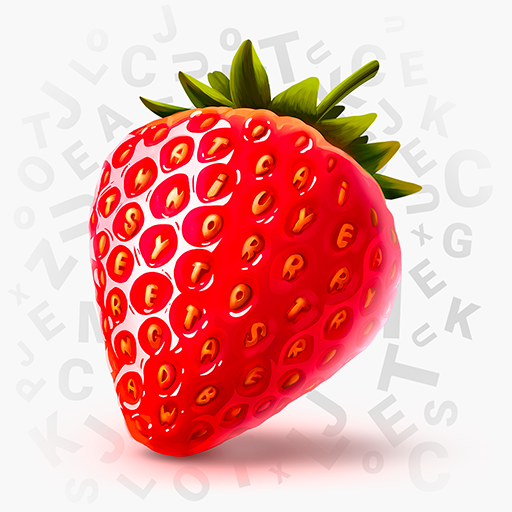
Letter Jam Gadget
Play on PC with BlueStacks – the Android Gaming Platform, trusted by 500M+ gamers.
Page Modified on: December 10, 2021
Play Letter Jam Gadget on PC
This companion app works as a scanner for Letter Jam cards. It prepares a secret word for every player around the table without anyone knowing any of the words!
Once the game is over, the app will show you which words it was thinking of.
If you don’t own the physical board game, you can use this app as a reference to get a better idea of how Letter Jam works and to get more information on CGE games.
Play Letter Jam Gadget on PC. It’s easy to get started.
-
Download and install BlueStacks on your PC
-
Complete Google sign-in to access the Play Store, or do it later
-
Look for Letter Jam Gadget in the search bar at the top right corner
-
Click to install Letter Jam Gadget from the search results
-
Complete Google sign-in (if you skipped step 2) to install Letter Jam Gadget
-
Click the Letter Jam Gadget icon on the home screen to start playing




