
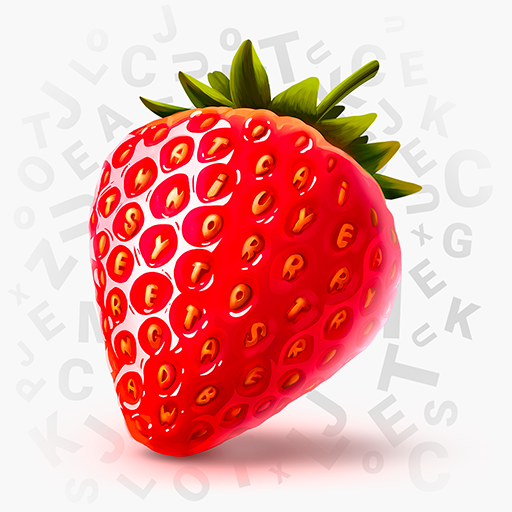
Letter Jam Gadget
Mainkan di PC dengan BlueStacks – platform Game-Game Android, dipercaya oleh lebih dari 500 juta gamer.
Halaman Dimodifikasi Aktif: 10 Desember 2021
Play Letter Jam Gadget on PC
This companion app works as a scanner for Letter Jam cards. It prepares a secret word for every player around the table without anyone knowing any of the words!
Once the game is over, the app will show you which words it was thinking of.
If you don’t own the physical board game, you can use this app as a reference to get a better idea of how Letter Jam works and to get more information on CGE games.
Mainkan Letter Jam Gadget di PC Mudah saja memulainya.
-
Unduh dan pasang BlueStacks di PC kamu
-
Selesaikan proses masuk Google untuk mengakses Playstore atau lakukan nanti
-
Cari Letter Jam Gadget di bilah pencarian di pojok kanan atas
-
Klik untuk menginstal Letter Jam Gadget dari hasil pencarian
-
Selesaikan proses masuk Google (jika kamu melewati langkah 2) untuk menginstal Letter Jam Gadget
-
Klik ikon Letter Jam Gadget di layar home untuk membuka gamenya




