
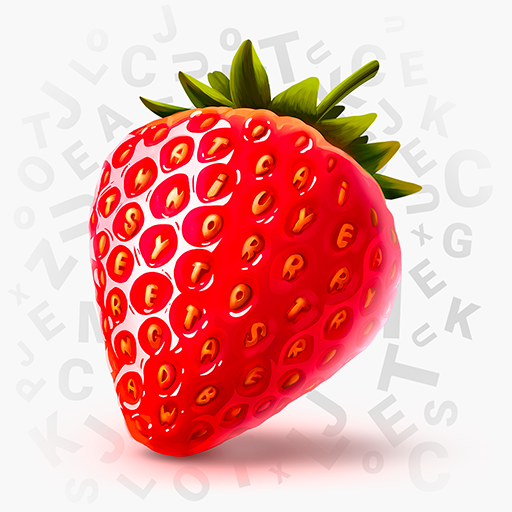
Letter Jam Gadget
棋類遊戲 | CGE digital
在電腦上使用BlueStacks –受到5億以上的遊戲玩家所信任的Android遊戲平台。
Play Letter Jam Gadget on PC
Did you notice that your Letter Jam cards have codes? Have you ever wondered what they're for? Would you like to add a bit more mystery and surprise to your game?
This companion app works as a scanner for Letter Jam cards. It prepares a secret word for every player around the table without anyone knowing any of the words!
Once the game is over, the app will show you which words it was thinking of.
If you don’t own the physical board game, you can use this app as a reference to get a better idea of how Letter Jam works and to get more information on CGE games.
This companion app works as a scanner for Letter Jam cards. It prepares a secret word for every player around the table without anyone knowing any of the words!
Once the game is over, the app will show you which words it was thinking of.
If you don’t own the physical board game, you can use this app as a reference to get a better idea of how Letter Jam works and to get more information on CGE games.
在電腦上遊玩Letter Jam Gadget . 輕易上手.
-
在您的電腦上下載並安裝BlueStacks
-
完成Google登入後即可訪問Play商店,或等你需要訪問Play商店十再登入
-
在右上角的搜索欄中尋找 Letter Jam Gadget
-
點擊以從搜索結果中安裝 Letter Jam Gadget
-
完成Google登入(如果您跳過了步驟2),以安裝 Letter Jam Gadget
-
在首頁畫面中點擊 Letter Jam Gadget 圖標來啟動遊戲



