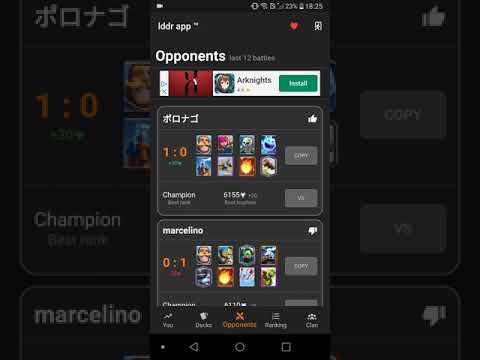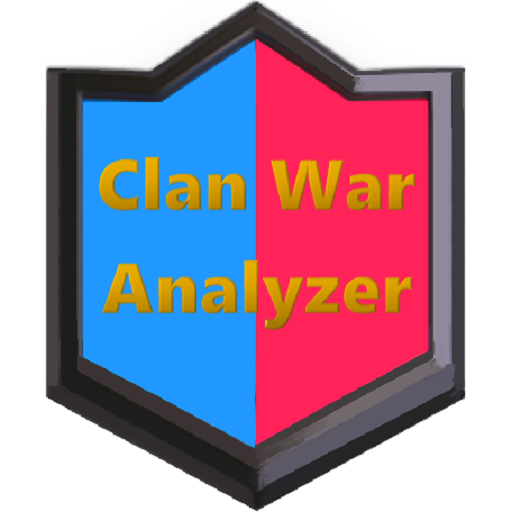Lddr - Estadísticas y mazos para subir copas
Juega en PC con BlueStacks: la plataforma de juegos Android, en la que confían más de 500 millones de jugadores.
Página modificada el: 24 de agosto de 2021
Play Lddr - Clash stats for ladder on PC
You don't need to login with any credentials, just provide your public player tag.
Your stats
In this section you will be able to graphically see how well you are recently doing in ladder, based on your latest battles. Different stats will be provided with the data gathered from them, including how far you are from reaching your current record.
Decks
Here you have your recently used decks in ladder battles. This way you will have a quick report on how well they are working, with different statistics for them. Also you will also have access to decks used by current World Top Players so you can easily copy and try them!
Your battles
This is where you will see the list of your most recent ladder battles and who were your opponents. You will be able to review your results and even see if you were expected to win or lose, based on your rivals levels, with thumbs. Also, tapping on any of them will generate a full 1vs1 comparison with that rival!.
Your ranking
Here you will see the current top 5 for your country. Also, you will know which is your position in the ranking and your next objective: the next player to beat in order to make noticeable progress.
Your clan
If you belong to a clan this section will show how well you are doing compared to your clanmates. Tapping on any of them will trigger a detailed 1vs1 comparison. Moreover, a bar chart will allow you to quickly see which members are close to you in the clan ranking.
Disclaimer
This is Not an official app. All references to "Clash Royale" in the app name and description are solely for the purpose of identifying the app for potential users. No trademark infringement is intended.
This content is not affiliated with, endorsed, sponsored, or specifically approved by Supercell and Supercell is not responsible for it. For more information see Supercell’s Fan Content Policy:www.supercell.com/fan-content-policy.
Icon made by https://www.freeicons.io/profile/823
Juega Lddr - Estadísticas y mazos para subir copas en la PC. Es fácil comenzar.
-
Descargue e instale BlueStacks en su PC
-
Complete el inicio de sesión de Google para acceder a Play Store, o hágalo más tarde
-
Busque Lddr - Estadísticas y mazos para subir copas en la barra de búsqueda en la esquina superior derecha
-
Haga clic para instalar Lddr - Estadísticas y mazos para subir copas desde los resultados de búsqueda
-
Complete el inicio de sesión de Google (si omitió el paso 2) para instalar Lddr - Estadísticas y mazos para subir copas
-
Haz clic en el ícono Lddr - Estadísticas y mazos para subir copas en la pantalla de inicio para comenzar a jugar