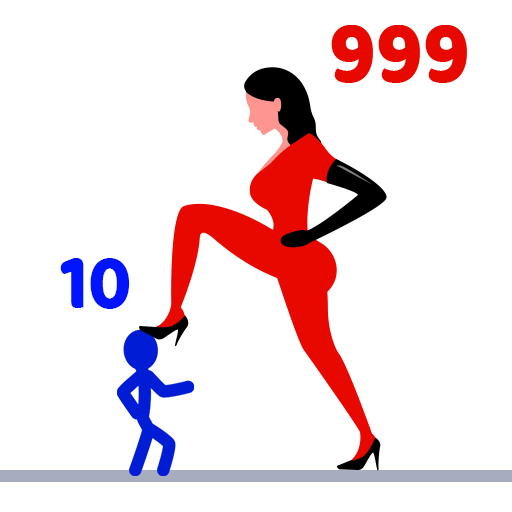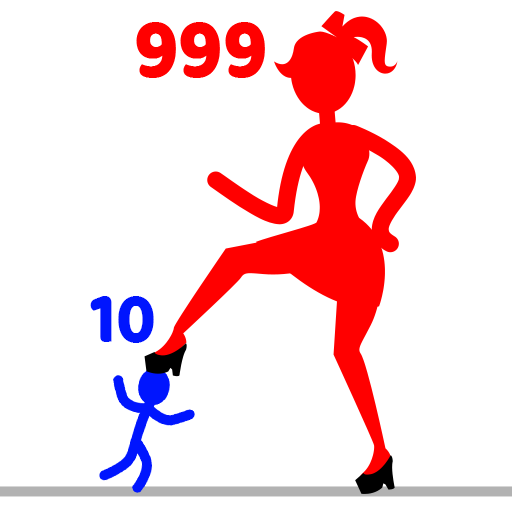Merge Master: Car Evolution
Play on PC with BlueStacks – the Android Gaming Platform, trusted by 500M+ gamers.
Page Modified on: Aug 17, 2022
Play Merge Master: Car Evolution on PC or Mac
Merge Master: Car Evolution is a Casual game developed by Rocket Game Studio. BlueStacks app player is the best platform to play this Android game on your PC or Mac for an immersive gaming experience.
Merge-based strategy games are sources of endless joy, and Merge Master: Car Evolution is no exception. Instead of merging monsters or stick figures, you get to merge vehicles in this game.
In Merge Master: Car Evolution, you start with a single motorcycle and get the air sucked out of your tires in the first round. However, this is only a tutorial to show you how the merge system works, which is similar to that in other classic merge-based games.
As you make it to higher levels, you gain access to more units that you can merge to create even more powerful fighters. This game includes hand-to-hand and long-ranged fighters, so you have to find the perfect balance between close-quarter and ranged units.
However, your opponent grows stronger with every level you beat. So, you also have to find the perfect balance between quality and quantity. While hard-hitting units can take down most opponents, it’s nice to have a handful of weaker units to supply additional damage from afar.
Download Merge Master: Car Evolution on PC with BlueStacks and merge your way to victory.
Play Merge Master: Car Evolution on PC. It’s easy to get started.
-
Download and install BlueStacks on your PC
-
Complete Google sign-in to access the Play Store, or do it later
-
Look for Merge Master: Car Evolution in the search bar at the top right corner
-
Click to install Merge Master: Car Evolution from the search results
-
Complete Google sign-in (if you skipped step 2) to install Merge Master: Car Evolution
-
Click the Merge Master: Car Evolution icon on the home screen to start playing