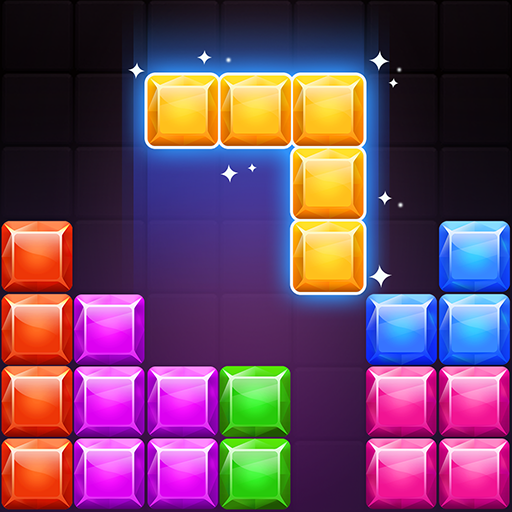Block Puzzle – Brick Classic 2020
500M + oyuncunun güvendiği Android Oyun Platformu, BlueStacks ile PC'de oynayın.
Sayfa Değiştirilme tarihi: 20 Temmuz 2020
Play Block Puzzle – Brick Classic 2020 on PC
👍Tease your brain with Block Puzzle – Brick Classic 2020, a challenging puzzle. Fun, simple, charming, and easy to play, the the game is designed to refresh your mind no matter where you are, in your office, on the bus or in school.
Put the given blocks into the grid board.
Create more space by form and destroy a full vertical or horizontal line.
Game will end when you have not space available for any given block.
Both getting some relax and developing logic skills at the same time, you will not be able to resist this attractive gameplay.
📝 Tips for: Block Puzzle – Brick Classic 2020
• Total new and addictive mechanic.
• Demand your mind to plan ahead from any move. Remember to leave space for the following moves.
• Try to connect as many full lines as possible in one move, the bonus will be worthy.
• Eye-catching graphic teams up with amazing sound effects.
• Put your friends and colleagues into this challenge too with ranking system.
• Endless, relaxed gameplay, perfect time killer
👉Highlights:
• With a short time for each match, block puzzle game is a perfect brain teaser to have in short break or when waiting.
• The game is offline for you to play anywhere comfortable.
• There is no time limit, the length of each games depends on your brain level!
Block Puzzle – Brick Classic 2020 oyununu PC'de oyna. Başlamak çok kolay.
-
BlueStacks'i PC'nize İndirin ve Yükleyin
-
Play Store'a erişmek için Google girişi yapın ya da daha sonraya bırakın.
-
Sağ üst köşeye Block Puzzle – Brick Classic 2020 yazarak arayın.
-
Block Puzzle – Brick Classic 2020 uygulamasını arama sonuçlarından indirmek için tıklayın.
-
(iEğer Adım 2'yi atladıysanız) Block Puzzle – Brick Classic 2020 uygulamasını yüklemek için Google'a giriş yapın.
-
Oynatmaya başlatmak için ekrandaki Block Puzzle – Brick Classic 2020 ikonuna tıklayın.