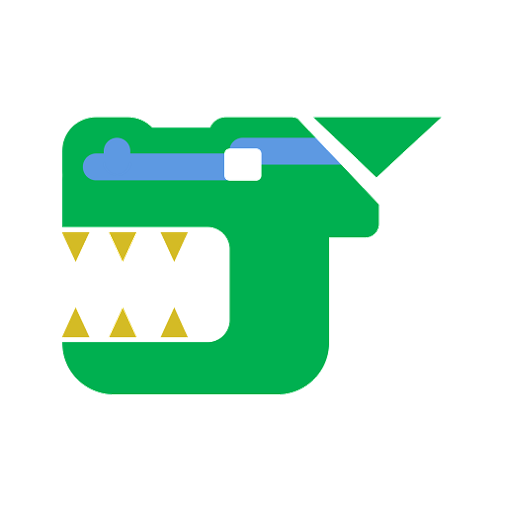MHW:IB Guiding Lands
Play on PC with BlueStacks – the Android Gaming Platform, trusted by 500M+ gamers.
Page Modified on: January 17, 2020
Play MHW:IB Guiding Lands on PC
Manage monsters and materials in the Guiding Lands.
You can input a region level and quickly see which monsters appear in that region and which monsters do not have material.
Manage Augment, Custom upgrades, and Charms by entering the material of the monsters.
■ Feature Description
・Manage monster material.
・Region level can be set.
・You can quickly check the monsters of the region level and monsters without material.
・Manage augment, custom upgrades, and charms materials.
・Materials can now be added to the wishlist.
・Guiding Lands Mining, Bonepiles, Special Tracks, and Molly Location Information.
・You can check the Region Level Change Chart.
・You can check the Monster Weak Point Information.
Supported languages
English, 한국어, 日本語
Play MHW:IB Guiding Lands on PC. It’s easy to get started.
-
Download and install BlueStacks on your PC
-
Complete Google sign-in to access the Play Store, or do it later
-
Look for MHW:IB Guiding Lands in the search bar at the top right corner
-
Click to install MHW:IB Guiding Lands from the search results
-
Complete Google sign-in (if you skipped step 2) to install MHW:IB Guiding Lands
-
Click the MHW:IB Guiding Lands icon on the home screen to start playing