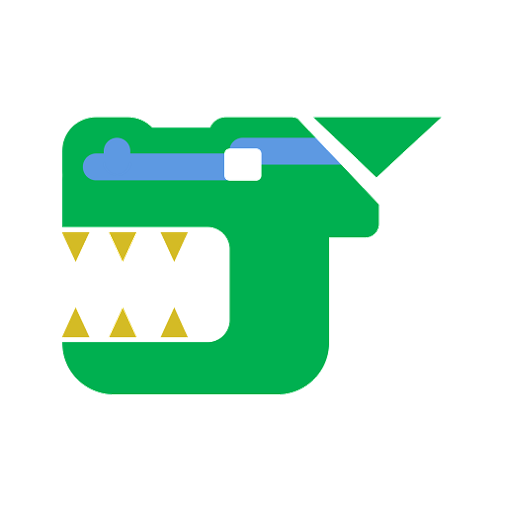MHW:IB Guiding Lands
Gioca su PC con BlueStacks: la piattaforma di gioco Android, considerata affidabile da oltre 500 milioni di giocatori.
Pagina modificata il: 17 gennaio 2020
Play MHW:IB Guiding Lands on PC
Manage monsters and materials in the Guiding Lands.
You can input a region level and quickly see which monsters appear in that region and which monsters do not have material.
Manage Augment, Custom upgrades, and Charms by entering the material of the monsters.
■ Feature Description
・Manage monster material.
・Region level can be set.
・You can quickly check the monsters of the region level and monsters without material.
・Manage augment, custom upgrades, and charms materials.
・Materials can now be added to the wishlist.
・Guiding Lands Mining, Bonepiles, Special Tracks, and Molly Location Information.
・You can check the Region Level Change Chart.
・You can check the Monster Weak Point Information.
Supported languages
English, 한국어, 日本語
Gioca MHW:IB Guiding Lands su PC. È facile iniziare.
-
Scarica e installa BlueStacks sul tuo PC
-
Completa l'accesso a Google per accedere al Play Store o eseguilo in un secondo momento
-
Cerca MHW:IB Guiding Lands nella barra di ricerca nell'angolo in alto a destra
-
Fai clic per installare MHW:IB Guiding Lands dai risultati della ricerca
-
Completa l'accesso a Google (se hai saltato il passaggio 2) per installare MHW:IB Guiding Lands
-
Fai clic sull'icona MHW:IB Guiding Lands nella schermata principale per iniziare a giocare