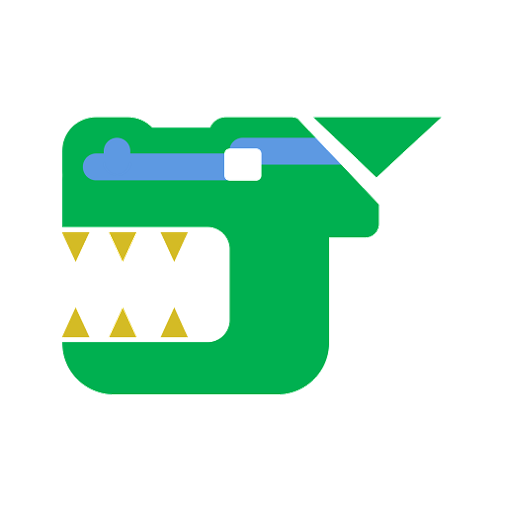MHW:IB Guiding Lands
工具 | d2
在電腦上使用BlueStacks –受到5億以上的遊戲玩家所信任的Android遊戲平台。
Play MHW:IB Guiding Lands on PC
Monster Hunter World: Iceborne App.
Manage monsters and materials in the Guiding Lands.
You can input a region level and quickly see which monsters appear in that region and which monsters do not have material.
Manage Augment, Custom upgrades, and Charms by entering the material of the monsters.
■ Feature Description
・Manage monster material.
・Region level can be set.
・You can quickly check the monsters of the region level and monsters without material.
・Manage augment, custom upgrades, and charms materials.
・Materials can now be added to the wishlist.
・Guiding Lands Mining, Bonepiles, Special Tracks, and Molly Location Information.
・You can check the Region Level Change Chart.
・You can check the Monster Weak Point Information.
Supported languages
English, 한국어, 日本語
Manage monsters and materials in the Guiding Lands.
You can input a region level and quickly see which monsters appear in that region and which monsters do not have material.
Manage Augment, Custom upgrades, and Charms by entering the material of the monsters.
■ Feature Description
・Manage monster material.
・Region level can be set.
・You can quickly check the monsters of the region level and monsters without material.
・Manage augment, custom upgrades, and charms materials.
・Materials can now be added to the wishlist.
・Guiding Lands Mining, Bonepiles, Special Tracks, and Molly Location Information.
・You can check the Region Level Change Chart.
・You can check the Monster Weak Point Information.
Supported languages
English, 한국어, 日本語
在電腦上遊玩MHW:IB Guiding Lands . 輕易上手.
-
在您的電腦上下載並安裝BlueStacks
-
完成Google登入後即可訪問Play商店,或等你需要訪問Play商店十再登入
-
在右上角的搜索欄中尋找 MHW:IB Guiding Lands
-
點擊以從搜索結果中安裝 MHW:IB Guiding Lands
-
完成Google登入(如果您跳過了步驟2),以安裝 MHW:IB Guiding Lands
-
在首頁畫面中點擊 MHW:IB Guiding Lands 圖標來啟動遊戲