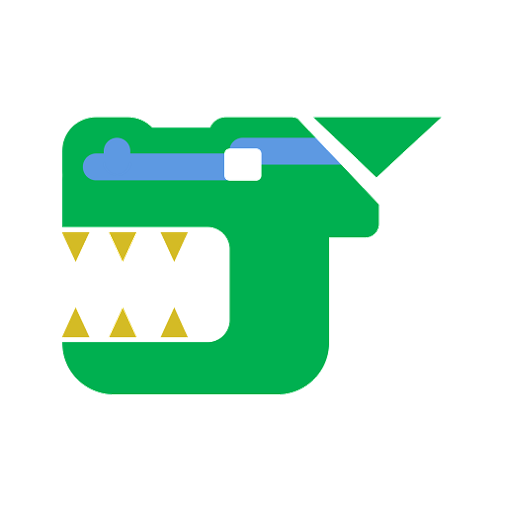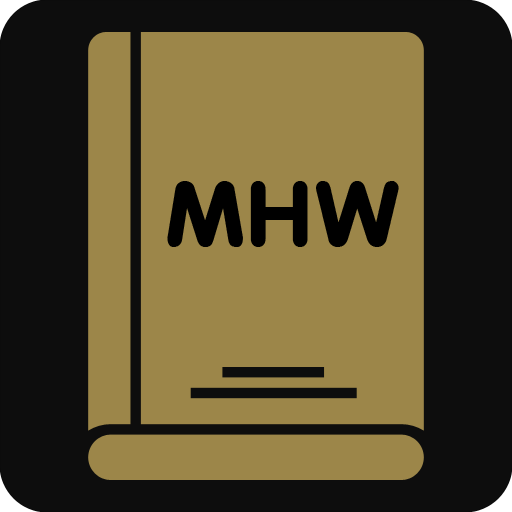
MHW 인도하는땅
도구 | d2
5억명 이상의 게이머가 신뢰하는 안드로이드 게임 플랫폼 BlueStacks으로 PC에서 플레이하세요.
Play MHW Guiding Lands on PC
Monster Hunter World: Iceborne App.
Manage monsters and materials in the Guiding Lands.
You can input a region level and quickly see which monsters appear in that region and which monsters do not have material.
Manage Augment, Custom upgrades, and Charms by entering the material of the monsters.
■ Feature Description
・Manage monster material.
・Region level can be set.
・You can quickly check the monsters of the region level and monsters without material.
・Manage augment, custom upgrades, and charms materials.
・Materials can now be added to the wishlist.
・Guiding Lands Mining, Bonepiles, Special Tracks, and Molly Location Information.
・You can check the Region Level Change Chart.
・You can check the Monster Weak Point Information.
Supported languages
English, 한국어, 日本語, Español, Português do Brasil
Manage monsters and materials in the Guiding Lands.
You can input a region level and quickly see which monsters appear in that region and which monsters do not have material.
Manage Augment, Custom upgrades, and Charms by entering the material of the monsters.
■ Feature Description
・Manage monster material.
・Region level can be set.
・You can quickly check the monsters of the region level and monsters without material.
・Manage augment, custom upgrades, and charms materials.
・Materials can now be added to the wishlist.
・Guiding Lands Mining, Bonepiles, Special Tracks, and Molly Location Information.
・You can check the Region Level Change Chart.
・You can check the Monster Weak Point Information.
Supported languages
English, 한국어, 日本語, Español, Português do Brasil
PC에서 MHW 인도하는땅 플레이해보세요.
-
BlueStacks 다운로드하고 설치
-
Google Play 스토어에 로그인 하기(나중에 진행가능)
-
오른쪽 상단 코너에 MHW 인도하는땅 검색
-
검색 결과 중 MHW 인도하는땅 선택하여 설치
-
구글 로그인 진행(만약 2단계를 지나갔을 경우) 후 MHW 인도하는땅 설치
-
메인 홈화면에서 MHW 인도하는땅 선택하여 실행