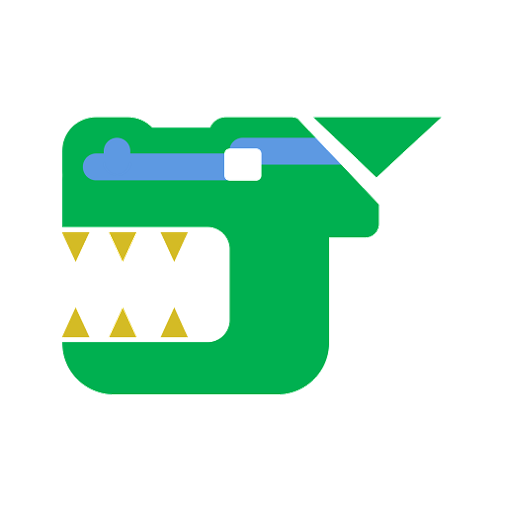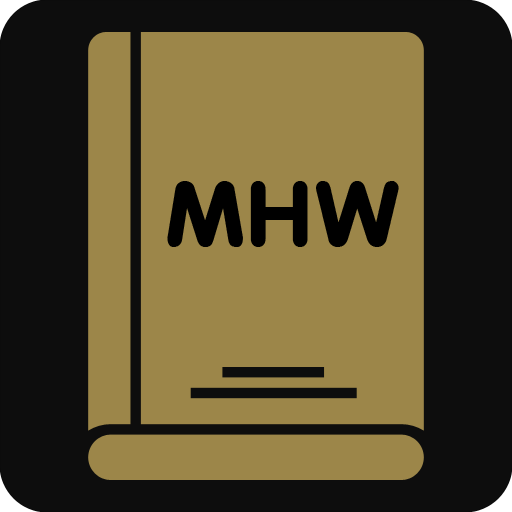
MHW Guiding Lands
Graj na PC z BlueStacks – Platforma gamingowa Android, która uzyskała zaufanie ponad 500 milionów graczy!
Strona zmodyfikowana w dniu: 11 grudnia 2020
Play MHW Guiding Lands on PC
Manage monsters and materials in the Guiding Lands.
You can input a region level and quickly see which monsters appear in that region and which monsters do not have material.
Manage Augment, Custom upgrades, and Charms by entering the material of the monsters.
■ Feature Description
・Manage monster material.
・Region level can be set.
・You can quickly check the monsters of the region level and monsters without material.
・Manage augment, custom upgrades, and charms materials.
・Materials can now be added to the wishlist.
・Guiding Lands Mining, Bonepiles, Special Tracks, and Molly Location Information.
・You can check the Region Level Change Chart.
・You can check the Monster Weak Point Information.
Supported languages
English, 한국어, 日本語, Español, Português do Brasil
Zagraj w MHW Guiding Lands na PC. To takie proste.
-
Pobierz i zainstaluj BlueStacks na PC
-
Zakończ pomyślnie ustawienie Google, aby otrzymać dostęp do sklepu Play, albo zrób to później.
-
Wyszukaj MHW Guiding Lands w pasku wyszukiwania w prawym górnym rogu.
-
Kliknij, aby zainstalować MHW Guiding Lands z wyników wyszukiwania
-
Ukończ pomyślnie rejestrację Google (jeśli krok 2 został pominięty) aby zainstalować MHW Guiding Lands
-
Klinij w ikonę MHW Guiding Lands na ekranie startowym, aby zacząć grę