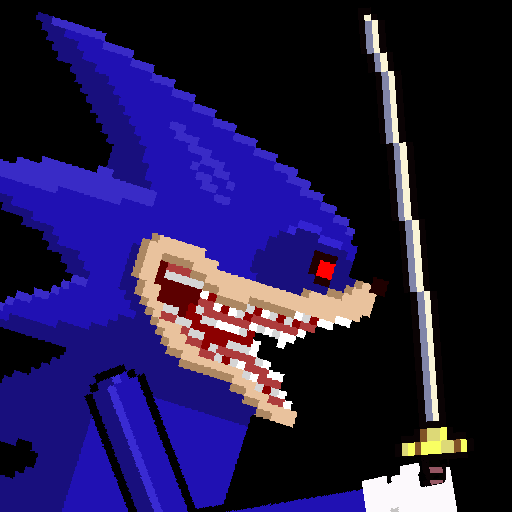Bus Out: Traffic Jam
Spiele auf dem PC mit BlueStacks - der Android-Gaming-Plattform, der über 500 Millionen Spieler vertrauen.
Seite geändert am: 23.10.2024
Play Bus Out: Traffic Jam on PC
Gameplay Highlights:
🚦 Engage in a blend of bus games, traffic jam puzzles, and car parking challenges.
🚦 Overcome bus jams and traffic jams, directing traffic and organizing car parking efficiently.
🚦 Experience progressively challenging levels in parking games, each demanding precise management of both bus jams and car parking.
Key Features:
🚍 A fresh take on traditional bus games, with a strong focus on managing both traffic jams and car parking.
🚍 Colorful and engaging levels filled with a variety of traffic jams, car parking puzzles, and bus games.
🚍 Ideal for fans of strategic and time-management games who love the intricacies of parking games, traffic jams, and bus jams.
Dive into Bus Out: Traffic Jam and master the complex world of bus scheduling, traffic jam resolution, and car parking in this addictive game within the bus games and parking games genres!
Spiele Bus Out: Traffic Jam auf dem PC. Der Einstieg ist einfach.
-
Lade BlueStacks herunter und installiere es auf deinem PC
-
Schließe die Google-Anmeldung ab, um auf den Play Store zuzugreifen, oder mache es später
-
Suche in der Suchleiste oben rechts nach Bus Out: Traffic Jam
-
Klicke hier, um Bus Out: Traffic Jam aus den Suchergebnissen zu installieren
-
Schließe die Google-Anmeldung ab (wenn du Schritt 2 übersprungen hast), um Bus Out: Traffic Jam zu installieren.
-
Klicke auf dem Startbildschirm auf das Bus Out: Traffic Jam Symbol, um mit dem Spielen zu beginnen