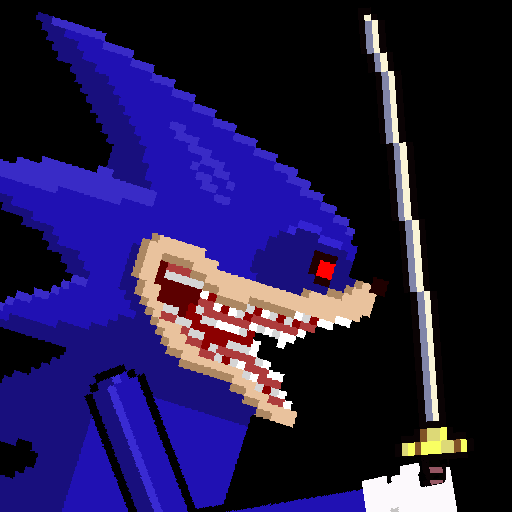Bus Out: Traffic Jam
Juega en PC con BlueStacks: la plataforma de juegos Android, en la que confían más de 500 millones de jugadores.
Página modificada el: 23 oct 2024
Play Bus Out: Traffic Jam on PC
Gameplay Highlights:
🚦 Engage in a blend of bus games, traffic jam puzzles, and car parking challenges.
🚦 Overcome bus jams and traffic jams, directing traffic and organizing car parking efficiently.
🚦 Experience progressively challenging levels in parking games, each demanding precise management of both bus jams and car parking.
Key Features:
🚍 A fresh take on traditional bus games, with a strong focus on managing both traffic jams and car parking.
🚍 Colorful and engaging levels filled with a variety of traffic jams, car parking puzzles, and bus games.
🚍 Ideal for fans of strategic and time-management games who love the intricacies of parking games, traffic jams, and bus jams.
Dive into Bus Out: Traffic Jam and master the complex world of bus scheduling, traffic jam resolution, and car parking in this addictive game within the bus games and parking games genres!
Juega Bus Out: Traffic Jam en la PC. Es fácil comenzar.
-
Descargue e instale BlueStacks en su PC
-
Complete el inicio de sesión de Google para acceder a Play Store, o hágalo más tarde
-
Busque Bus Out: Traffic Jam en la barra de búsqueda en la esquina superior derecha
-
Haga clic para instalar Bus Out: Traffic Jam desde los resultados de búsqueda
-
Complete el inicio de sesión de Google (si omitió el paso 2) para instalar Bus Out: Traffic Jam
-
Haz clic en el ícono Bus Out: Traffic Jam en la pantalla de inicio para comenzar a jugar