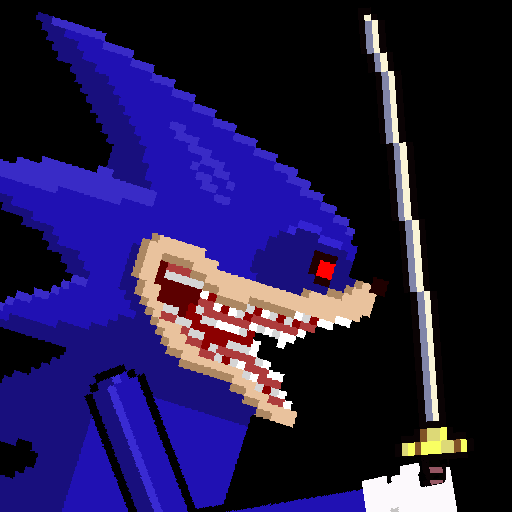Bus Out: Traffic Jam
Gioca su PC con BlueStacks: la piattaforma di gioco Android, considerata affidabile da oltre 500 milioni di giocatori.
Pagina modificata il: 23 ott 2024
Play Bus Out: Traffic Jam on PC
Gameplay Highlights:
🚦 Engage in a blend of bus games, traffic jam puzzles, and car parking challenges.
🚦 Overcome bus jams and traffic jams, directing traffic and organizing car parking efficiently.
🚦 Experience progressively challenging levels in parking games, each demanding precise management of both bus jams and car parking.
Key Features:
🚍 A fresh take on traditional bus games, with a strong focus on managing both traffic jams and car parking.
🚍 Colorful and engaging levels filled with a variety of traffic jams, car parking puzzles, and bus games.
🚍 Ideal for fans of strategic and time-management games who love the intricacies of parking games, traffic jams, and bus jams.
Dive into Bus Out: Traffic Jam and master the complex world of bus scheduling, traffic jam resolution, and car parking in this addictive game within the bus games and parking games genres!
Gioca Bus Out: Traffic Jam su PC. È facile iniziare.
-
Scarica e installa BlueStacks sul tuo PC
-
Completa l'accesso a Google per accedere al Play Store o eseguilo in un secondo momento
-
Cerca Bus Out: Traffic Jam nella barra di ricerca nell'angolo in alto a destra
-
Fai clic per installare Bus Out: Traffic Jam dai risultati della ricerca
-
Completa l'accesso a Google (se hai saltato il passaggio 2) per installare Bus Out: Traffic Jam
-
Fai clic sull'icona Bus Out: Traffic Jam nella schermata principale per iniziare a giocare