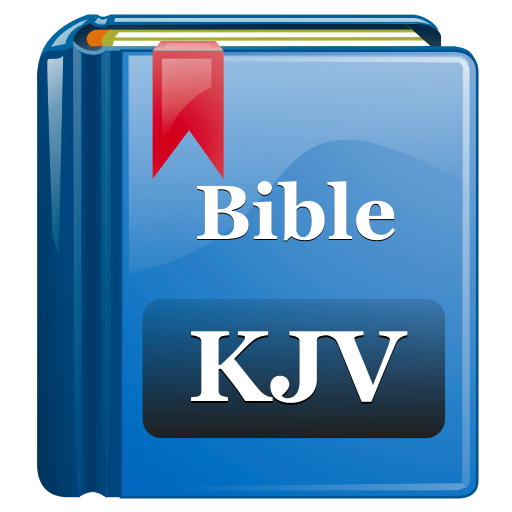Pidgin Audio Bible
เล่นบน PC ผ่าน BlueStacks - Android Gaming Platform ที่ได้รับความไว้วางใจจากเกมเมอร์ 500 ล้านคนทั่วโลก
Page Modified on: 21 มกราคม 2563
Play Pidgin Audio Bible on PC
We are a group of young Christians using our technical skills to provide the Bible in our mother tongue. After a few years of releasing Yoruba Audio Bible, we are expanding and we will soon release our Hausa audio bible.
This Pidgin Audio Bible is provided to you by DaBible Foundation.
We spent more than a year transcribing, typing raw manuscripts, recording and putting this bible app together and we are glad that we can make this available to you.
Our mission at DaBible Foundation is to put the Bible in digital format in every African home. We encourage you to donate to support us for the continuity of this project. We are vibrant youths empowered by God to give you great online bible experience without compulsory internet.
FEATURES OF THE PIDGIN AUDIO BIBLE APP
✔ No Internet required to READ Bible Text at all.
✔ No Internet required to LISTEN to audios after you download.
✔ Delete unwanted downloaded chapters on your phone memory. - COMING SOON!
✔ Optimized download speed for the fastest user experience.
✔ Drama interactive, great audio quality, and correct pronunciation.
✔ Clear headings and subheadings included.
✔ Switch between Pidgin and English language without interruptions.
✔ Simple Pidgin punctuation and correct audio pronunciation.
✔ Share Bible verses on Facebook, Twitter, Whatsapp etc
✔ Easy navigation of Bible books and chapters
✔ Increase or reduce the font size to desired sight level
✔ Simple-One-Click option to download bible chapters
Send comments, suggestions, and feedback to support@dabible.com. For more information, visit www.dabible.com
เล่น Pidgin Audio Bible บน PC ได้ง่ายกว่า
-
ดาวน์โหลดและติดตั้ง BlueStacks บน PC ของคุณ
-
ลงชื่อเข้าใช้แอคเคาท์ Google เพื่อเข้าสู่ Play Store หรือทำในภายหลัง
-
ค้นหา Pidgin Audio Bible ในช่องค้นหาด้านขวาบนของโปรแกรม
-
คลิกเพื่อติดตั้ง Pidgin Audio Bible จากผลการค้นหา
-
ลงชื่อเข้าใช้บัญชี Google Account (หากยังไม่ได้ทำในขั้นที่ 2) เพื่อติดตั้ง Pidgin Audio Bible
-
คลิกที่ไอคอน Pidgin Audio Bible ในหน้าจอเพื่อเริ่มเล่น