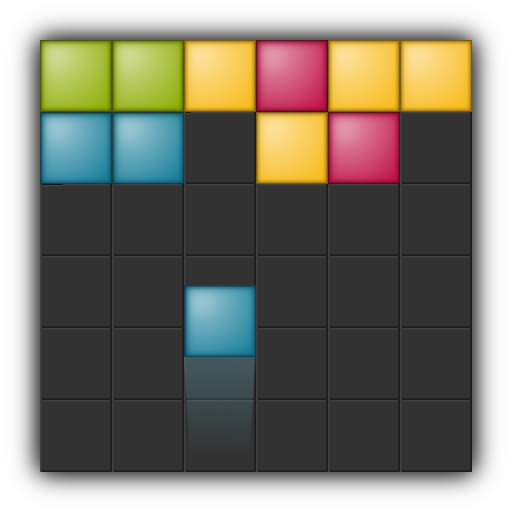Block puzzle : Cat puzzle
Juega en PC con BlueStacks: la plataforma de juegos Android, en la que confían más de 500 millones de jugadores.
Página modificada el: 9 de agosto de 2018
Play Block puzzle : Cat puzzle on PC
Best block puzzle game.
You'll fall in love with Block puzzle.
■■■■■Introduction■■■■■
■Best puzzle game to enjoy with cats!
Mysterious cats that change according to the level!
■Cat + Block puzzle
Be a Cat's Butler that Help PAT's love!
Let's play right Neow~!
■Unlimited Puzzle Game!
Stylish items that grow as the level goes up,
Cute puzzles with cats' footprints!
https://www.facebook.com/daerisoft
https://twitter.com/daerisoft
■The best cutie in the world!
Enjoy the Catris game,a charming puzzle game where the cat is the main character!
■■■■■How to play■■■■■
■ Stage mode : Clear quests in LEVEL mode and test your puzzle skills!
■ Survival Mode : Compete with other players by earning higher points.
Step 1.Please place it in the field quickly before
the PAT dropped puzzle reaches the sleeping puppy's head!
Step 2.When you complete a line,
blocks blow up and your scores go UP! UP! UP!
Step 3.You can buy items that will make PAT fashionable using your score and coins!
The valuable reviews that you leave behind are great for the developers ^^
DaeriSoft's games will continue!
Juega Block puzzle : Cat puzzle en la PC. Es fácil comenzar.
-
Descargue e instale BlueStacks en su PC
-
Complete el inicio de sesión de Google para acceder a Play Store, o hágalo más tarde
-
Busque Block puzzle : Cat puzzle en la barra de búsqueda en la esquina superior derecha
-
Haga clic para instalar Block puzzle : Cat puzzle desde los resultados de búsqueda
-
Complete el inicio de sesión de Google (si omitió el paso 2) para instalar Block puzzle : Cat puzzle
-
Haz clic en el ícono Block puzzle : Cat puzzle en la pantalla de inicio para comenzar a jugar