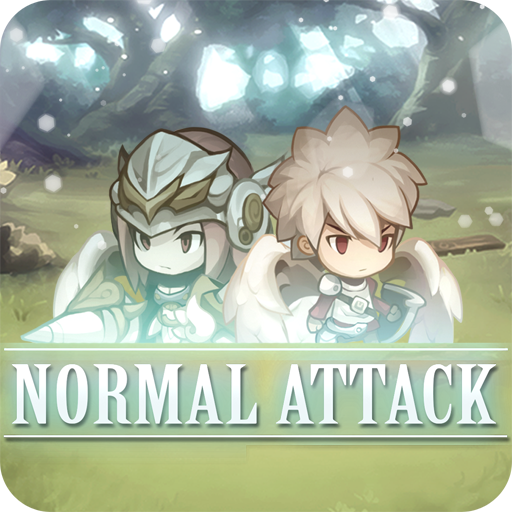MY Little Fantasy: Healing RPG
Play on PC with BlueStacks – the Android Gaming Platform, trusted by 500M+ gamers.
Page Modified on: December 11, 2019
Play MY Little Fantasy: Healing RPG on PC
Non-stop ! high-quality game !
A beautiful 3D STAND ALONE RPG GAME!
■■■■■Game Introduction■■■■■
Beautiful game design and mind-healing graphics!
Collect various equipment to make your own character!
The game continues seamlessly 3D STAND ALONE RPG GAME!
Useing automatic hunting ~! Comfortable playing ! and more powerful with tabs!
Easy and fast to use active skills with just a tap!
Is tired?
If so, play for hunting by automatic hunting!
Go to the higher stage and join a new coworker!
My Little Fantasy gives you a refreshing healing.
Home page
https://goo.gl/wDvnvn
https://www.facebook.com/daerisoft
https://twitter.com/daerisoft
■■■■■Game Features■■■■■
▷ Various and unique enemies!
▷ Technical boss monster that evokes a sense of challenge!
▷ Various equipment with distinctive and beautiful appearance!
▷ More powerful by upgrading your hero and colleagues!
▷ Various active skills!, Combination of skills!
▷ Attractive and unique colleagues!
The valuable reviews that you leave behind are great for the developers ^^
Play MY Little Fantasy: Healing RPG on PC. It’s easy to get started.
-
Download and install BlueStacks on your PC
-
Complete Google sign-in to access the Play Store, or do it later
-
Look for MY Little Fantasy: Healing RPG in the search bar at the top right corner
-
Click to install MY Little Fantasy: Healing RPG from the search results
-
Complete Google sign-in (if you skipped step 2) to install MY Little Fantasy: Healing RPG
-
Click the MY Little Fantasy: Healing RPG icon on the home screen to start playing