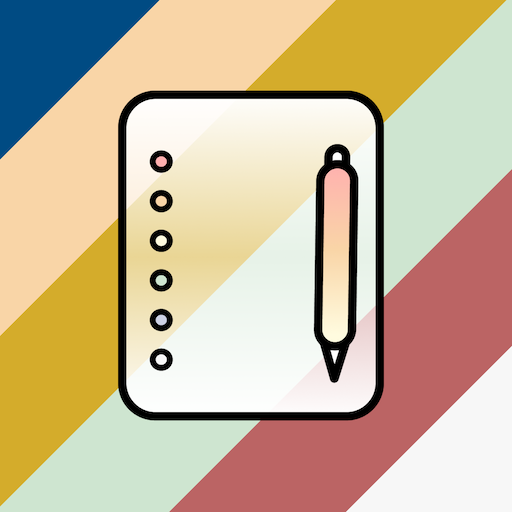Daff Quick Notes - notepad with folder protection
العب على الكمبيوتر الشخصي مع BlueStacks - نظام أندرويد للألعاب ، موثوق به من قبل أكثر من 500 مليون لاعب.
تم تعديل الصفحة في: 10 سبتمبر 2020
Play Daff Quick Notes - notepad with folder protection on PC
★ Two types of notes: check-lists and ordinary notes;
★ Folders. Each note or check-list can be moved between folders;
★ Dark and light mode;
★ Note widgets;
★ Customizable notes font size;
★ Possibility to attach photos from a device camera;
★ Each folder can be protected with a password (all notes and images in password protected folders are encrypted using AES encryption algorithm). Passwords are not stored anywhere, so without knowing a folder password it's impossible to get access to notes in that folder;
★ Ability to password-protect the app itself from opening without a password;
The app is totally free and contains no ads!
If you like this app please rate it.
You can also make a small donation to support the development of this project.
العب Daff Quick Notes - notepad with folder protection على جهاز الكمبيوتر. من السهل البدء.
-
قم بتنزيل BlueStacks وتثبيته على جهاز الكمبيوتر الخاص بك
-
أكمل تسجيل الدخول إلى Google للوصول إلى متجر Play ، أو قم بذلك لاحقًا
-
ابحث عن Daff Quick Notes - notepad with folder protection في شريط البحث أعلى الزاوية اليمنى
-
انقر لتثبيت Daff Quick Notes - notepad with folder protection من نتائج البحث
-
أكمل تسجيل الدخول إلى Google (إذا تخطيت الخطوة 2) لتثبيت Daff Quick Notes - notepad with folder protection
-
انقر على أيقونة Daff Quick Notes - notepad with folder protection على الشاشة الرئيسية لبدء اللعب