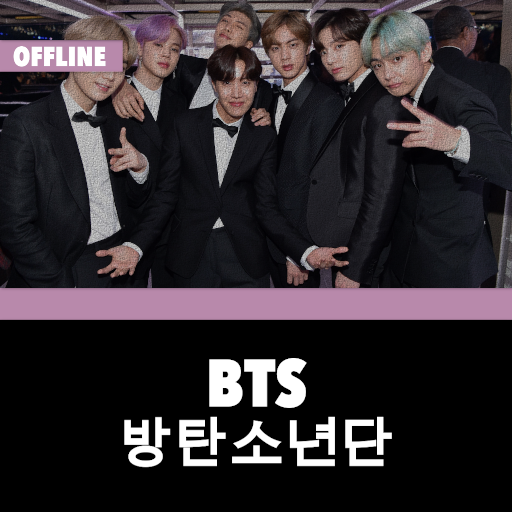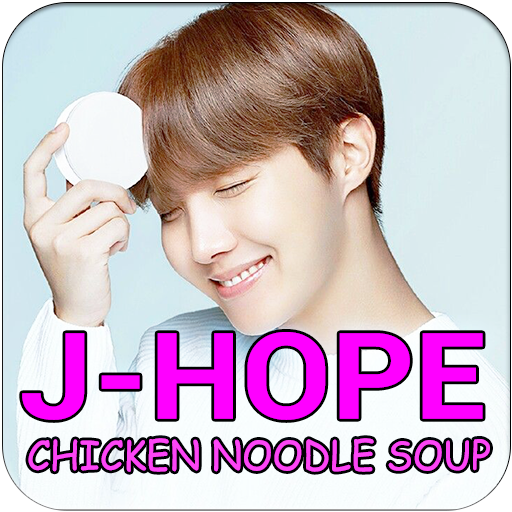このページには広告が含まれます

BTS Music KPOP Songs Offline
音楽&オーディオ | Dahlia App
BlueStacksを使ってPCでプレイ - 5憶以上のユーザーが愛用している高機能Androidゲーミングプラットフォーム
Play BTS Music KPOP Songs Offline on PC
Sing along with your favorit KPOP music group, with this BTS Songs plus lyrics offline android app anytime anywhere because you can listen to the music without internet wifi. Even more you can also set BTS songs ringtones and live wallpaper for your phones. So if you are passionate about Kpop music and are a big fan of BTS Songs, then this app is the right choice for you.
BTS / 방탄소년단 romanization Bangtan Sonyeondan a.k.a Bangtan Boys, is a seven-member South Korean boyband formed in 2013 in Seoul. Members of BTS band:
- Jungkook (정국), born Jeon Jung-kook (전정국)
- RM, born Kim Nam-joon (김남준)
- J-Hope (제이홉), born Jung Ho-seok (정호석)
- Jin (진), born Kim Seok-jin (김석진)
- Suga (슈가), born Min Yoon-gi (민윤기)
- Jimin (지민), born Park Ji-min (박지민)
- V (뷔), born Kim Tae-hyung (김태형)
List of BTS Songs plus Lyrics:
DNA - BTS
Jamais Vu - BTS
Fake Love - BTS
Boy With Luv - BTS, Halsey
Make It Right - BTS
Home - BTS
Dionysus - BTS
Mikrokosmos - BTS
IDOL - BTS
Fire - BTS
MIC Drop - BTS
The Truth Untold - Steve Aoki, BTS
Blood Sweat and Tears - BTS
Save Me - BTS
Go Go - BTS
Spring Day - BTS
etc.....
App Features:
BTS Songs plus lyrics offline
Set BTS KPOP Music as ringtones
BTS KPOP wallpaper
Sleep Timer
Compatibility: New Songs Ringtones 2020 has been tested on several mobile like (Samsung Galaxy S9/Note 9, Google Pixel, Sony Xperia XZ, Nokia 9, Huawei P11, Moto Z3 Force, Xiaomi Redmi 5 Plus, Xiaomi Mi Max 2, Huawei Nova 2i, Oppo F5, Vivo V7, Samsung Galaxy s7, S7 Edge and S8, iphone x & 8, Moto Z, G4, ZTE Axon 7, HTC 10, Sony Xperia XZ, LG G7 V40, Lumia 950, Huawei P9, Oppo F1, R7). It’s suitable for most Android devices. If you like this BTS Music Songs offline app please tahe time to rate 5 stars and comment.
BTS / 방탄소년단 romanization Bangtan Sonyeondan a.k.a Bangtan Boys, is a seven-member South Korean boyband formed in 2013 in Seoul. Members of BTS band:
- Jungkook (정국), born Jeon Jung-kook (전정국)
- RM, born Kim Nam-joon (김남준)
- J-Hope (제이홉), born Jung Ho-seok (정호석)
- Jin (진), born Kim Seok-jin (김석진)
- Suga (슈가), born Min Yoon-gi (민윤기)
- Jimin (지민), born Park Ji-min (박지민)
- V (뷔), born Kim Tae-hyung (김태형)
List of BTS Songs plus Lyrics:
DNA - BTS
Jamais Vu - BTS
Fake Love - BTS
Boy With Luv - BTS, Halsey
Make It Right - BTS
Home - BTS
Dionysus - BTS
Mikrokosmos - BTS
IDOL - BTS
Fire - BTS
MIC Drop - BTS
The Truth Untold - Steve Aoki, BTS
Blood Sweat and Tears - BTS
Save Me - BTS
Go Go - BTS
Spring Day - BTS
etc.....
App Features:
BTS Songs plus lyrics offline
Set BTS KPOP Music as ringtones
BTS KPOP wallpaper
Sleep Timer
Compatibility: New Songs Ringtones 2020 has been tested on several mobile like (Samsung Galaxy S9/Note 9, Google Pixel, Sony Xperia XZ, Nokia 9, Huawei P11, Moto Z3 Force, Xiaomi Redmi 5 Plus, Xiaomi Mi Max 2, Huawei Nova 2i, Oppo F5, Vivo V7, Samsung Galaxy s7, S7 Edge and S8, iphone x & 8, Moto Z, G4, ZTE Axon 7, HTC 10, Sony Xperia XZ, LG G7 V40, Lumia 950, Huawei P9, Oppo F1, R7). It’s suitable for most Android devices. If you like this BTS Music Songs offline app please tahe time to rate 5 stars and comment.
BTS Music KPOP Songs OfflineをPCでプレイ
-
BlueStacksをダウンロードしてPCにインストールします。
-
GoogleにサインインしてGoogle Play ストアにアクセスします。(こちらの操作は後で行っても問題ありません)
-
右上の検索バーにBTS Music KPOP Songs Offlineを入力して検索します。
-
クリックして検索結果からBTS Music KPOP Songs Offlineをインストールします。
-
Googleサインインを完了してBTS Music KPOP Songs Offlineをインストールします。※手順2を飛ばしていた場合
-
ホーム画面にてBTS Music KPOP Songs Offlineのアイコンをクリックしてアプリを起動します。