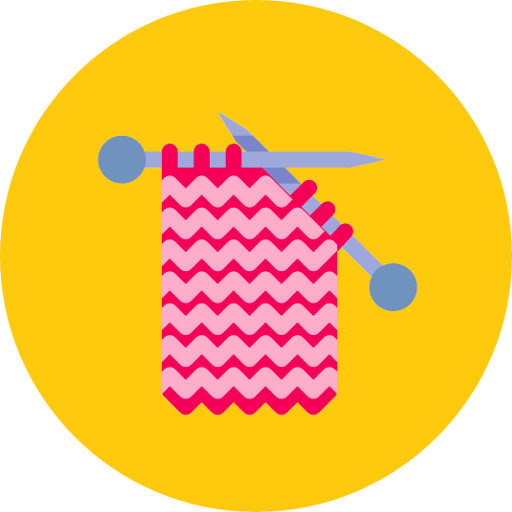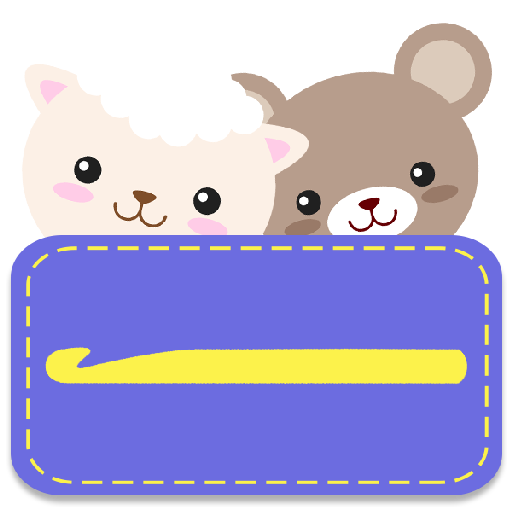Crochet and Knitting tools : row counter and more!
Spiele auf dem PC mit BlueStacks - der Android-Gaming-Plattform, der über 500 Millionen Spieler vertrauen.
Seite geändert am: 22. November 2017
Play Crochet and Knitting tools : row counter and more! on PC
With Crochet and Knitting tools you can take photos, visualizing the progress of your work : you can use up to 4 row counters by project, add instructions, add PDF file and all the important information.
(pro version) Want to learn how to crochet or knit, so you can start that new project? You're in the right spot ! Whether you are just learning how to crochet / knit or need a refresher course, you can learn all the basic techniques of crochet / knit by following our step-by-step illustrated tutorials.
There's also a stitch library which contains 75 knitting stitch patterns and more than 55 crochet stitch patterns organized by family to create personalized knitting or crochet projects.
A toolbox is always at hand :
• integrated calculator (yarn quantity,
number of cast-on stitches, number of rows, unit converter),
• knitting and crochet abbreviations in multiple languages,
• knitting needle and crochet hook size charts,
• common knit and crochet chart symbols
• common yarn weights and gauges.
New feature : Store your knitting needle and crochet hook inventory.
Access your projects anytime, anywhere !
NOTE: The free version of Crochet and Knit is limited to storing 3 projects at a time and contains ads. The free version also does not provide access to the tutorial section.
Special thanks to ravelry testers for helping me to improve this app !
Spiele Crochet and Knitting tools : row counter and more! auf dem PC. Der Einstieg ist einfach.
-
Lade BlueStacks herunter und installiere es auf deinem PC
-
Schließe die Google-Anmeldung ab, um auf den Play Store zuzugreifen, oder mache es später
-
Suche in der Suchleiste oben rechts nach Crochet and Knitting tools : row counter and more!
-
Klicke hier, um Crochet and Knitting tools : row counter and more! aus den Suchergebnissen zu installieren
-
Schließe die Google-Anmeldung ab (wenn du Schritt 2 übersprungen hast), um Crochet and Knitting tools : row counter and more! zu installieren.
-
Klicke auf dem Startbildschirm auf das Crochet and Knitting tools : row counter and more! Symbol, um mit dem Spielen zu beginnen