
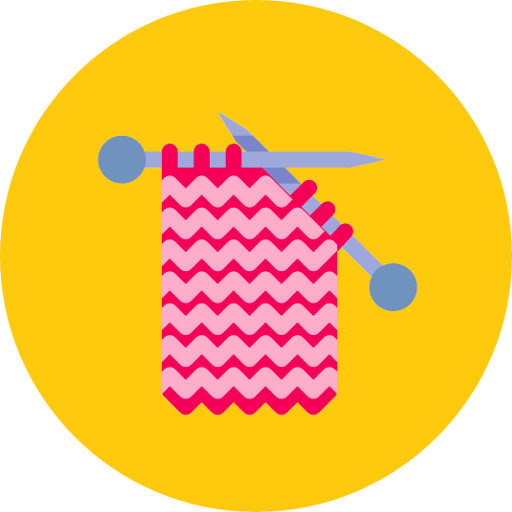
Knitting Stitches
Spiele auf dem PC mit BlueStacks - der Android-Gaming-Plattform, der über 500 Millionen Spieler vertrauen.
Seite geändert am: 24. April 2018
Play Knitting Stitches on PC
Here is a collection of 100 knit stitches which you can use in many different ways. From the most basic stitches to the most complex, there are countless beautiful patterns for you to choose from that surely you will love.
I am constantly adding more stitches.
• 100 knitting stitch patterns with full color photos of example swatches
• Different level of difficulty
• All stitch info in the app is available offline - not just links to external sites !
Special thanks to ravelry knitters for helping me to improve this app !
Spiele Knitting Stitches auf dem PC. Der Einstieg ist einfach.
-
Lade BlueStacks herunter und installiere es auf deinem PC
-
Schließe die Google-Anmeldung ab, um auf den Play Store zuzugreifen, oder mache es später
-
Suche in der Suchleiste oben rechts nach Knitting Stitches
-
Klicke hier, um Knitting Stitches aus den Suchergebnissen zu installieren
-
Schließe die Google-Anmeldung ab (wenn du Schritt 2 übersprungen hast), um Knitting Stitches zu installieren.
-
Klicke auf dem Startbildschirm auf das Knitting Stitches Symbol, um mit dem Spielen zu beginnen



