
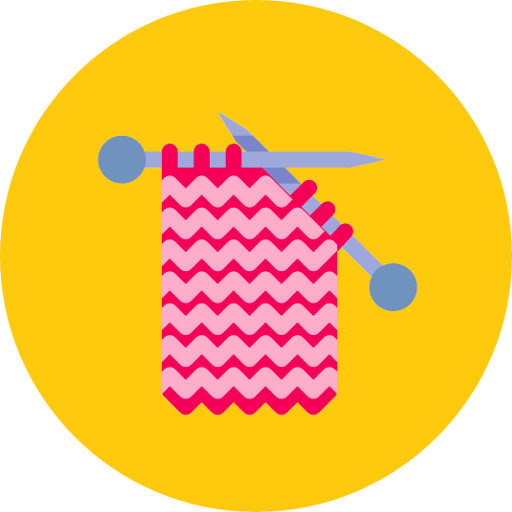
Knitting Stitches
Play on PC with BlueStacks – the Android Gaming Platform, trusted by 500M+ gamers.
Page Modified on: April 24, 2018
Play Knitting Stitches on PC
Here is a collection of 100 knit stitches which you can use in many different ways. From the most basic stitches to the most complex, there are countless beautiful patterns for you to choose from that surely you will love.
I am constantly adding more stitches.
• 100 knitting stitch patterns with full color photos of example swatches
• Different level of difficulty
• All stitch info in the app is available offline - not just links to external sites !
Special thanks to ravelry knitters for helping me to improve this app !
Play Knitting Stitches on PC. It’s easy to get started.
-
Download and install BlueStacks on your PC
-
Complete Google sign-in to access the Play Store, or do it later
-
Look for Knitting Stitches in the search bar at the top right corner
-
Click to install Knitting Stitches from the search results
-
Complete Google sign-in (if you skipped step 2) to install Knitting Stitches
-
Click the Knitting Stitches icon on the home screen to start playing



