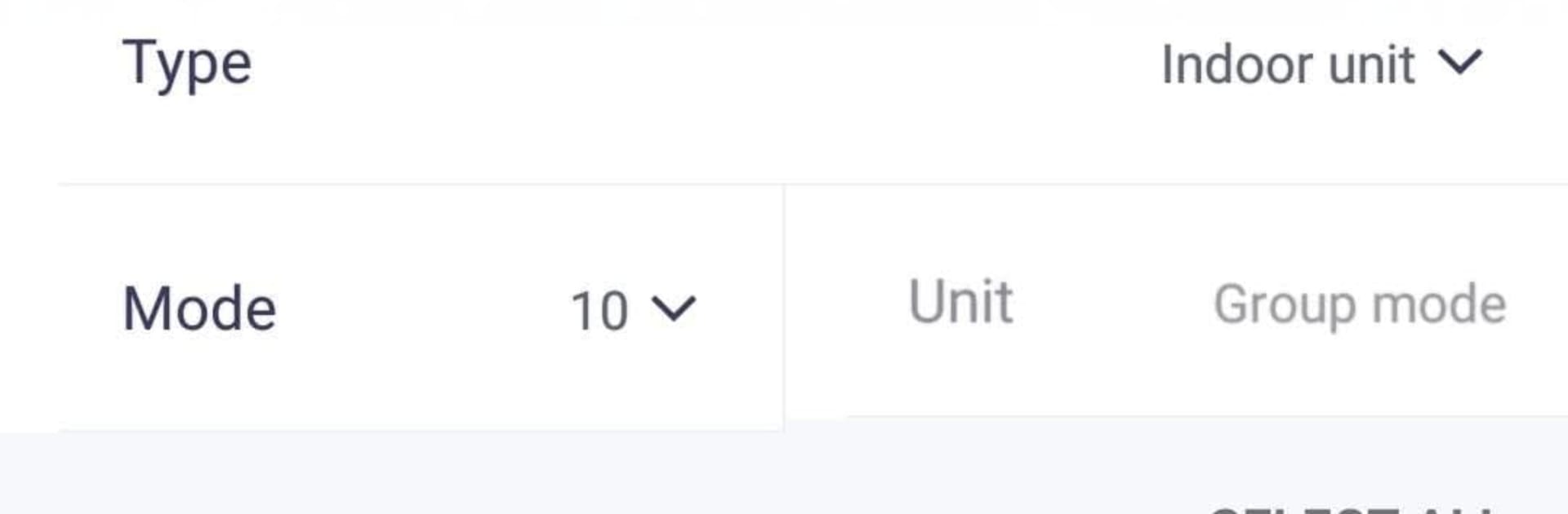
Madoka Assistant
Spiele auf dem PC mit BlueStacks - der Android-Gaming-Plattform, der über 500 Millionen Spieler vertrauen.
Seite geändert am: Jul 11, 2025
Run Madoka Assistant on PC or Mac
Let BlueStacks turn your PC, Mac, or laptop into the perfect home for Madoka Assistant, a fun Productivity app from Daikin Europe N.V..
About the App
Madoka Assistant is a practical companion for advanced users and pros who work with the Madoka controller. It connects over Bluetooth Low Energy and gives you a clear, no-nonsense way to set up, fine-tune, and keep an eye on your unit. From Daikin Europe N.V., this Productivity tool focuses on getting the job done quickly without digging through complicated menus.
App Features
- Bluetooth connection: Pair your smartphone with a Madoka controller using Bluetooth Low Energy for a fast, reliable link right where you’re working.
- Clean, readable screens: Navigate straightforward views that make status checks and adjustments easy, even when you’re on-site and in a hurry.
- Faster commissioning: Cut down setup time with a workflow designed to simplify initial configuration and make commissioning less of a chore.
- Monitor and control: Check how the unit’s running in real time and make changes directly from the app when needed.
- Advanced settings access: Set essentials like date, time, and setback parameters so operation matches your schedule and requirements.
- Pro tools for technicians: Professional users can unlock extended options for commissioning and maintenance to handle detailed tasks with confidence.
- Consistent, repeatable setup: Keep configurations organized so you can apply the right settings every time across multiple controllers.
- Great on a bigger screen: Prefer more room while commissioning? Run Madoka Assistant on your PC or Mac with BlueStacks to view more at once without juggling screens.
Big screen. Bigger performance. Use BlueStacks on your PC or Mac to run your favorite apps.
Spiele Madoka Assistant auf dem PC. Der Einstieg ist einfach.
-
Lade BlueStacks herunter und installiere es auf deinem PC
-
Schließe die Google-Anmeldung ab, um auf den Play Store zuzugreifen, oder mache es später
-
Suche in der Suchleiste oben rechts nach Madoka Assistant
-
Klicke hier, um Madoka Assistant aus den Suchergebnissen zu installieren
-
Schließe die Google-Anmeldung ab (wenn du Schritt 2 übersprungen hast), um Madoka Assistant zu installieren.
-
Klicke auf dem Startbildschirm auf das Madoka Assistant Symbol, um mit dem Spielen zu beginnen
