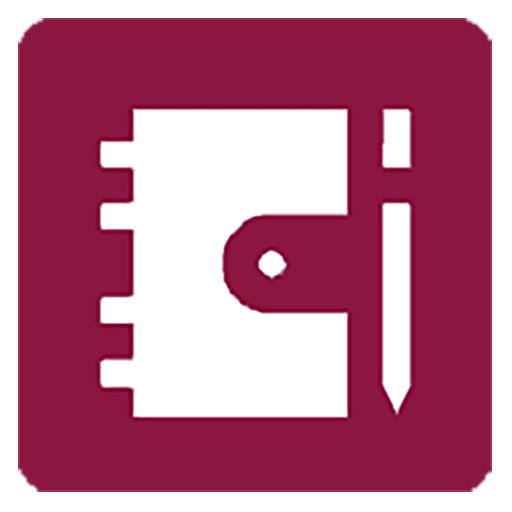Diario - Caderno com Senha
Jogue no PC com BlueStacks - A Plataforma de Jogos Android, confiada por mais de 500 milhões de jogadores.
Página modificada em: 13 de janeiro de 2022
Play Daily Diary: Journal with Lock on PC
Save your memories in your Daily Diary and keep them secure from curious eyes by using password, fingerprint or face-ID. Note the mood and use the emotion tracker to learn what makes you feel better. The app is beautiful and simple to use.
FEATURES
- SECURITY - protect your personal diary with password, fingerprint or face-ID
- PHOTO ADDING - make it a photo journal, not only a diary with notes
- CALENDAR - save and revive the best memories every time you want
- MOOD TRACKER - note your mood and track emotions
- DAILY REMINDERS - make journaling a habit
- EASY-TO-USE - enjoy the simplicity and beauty of the app
The perfect daily diary to write down your thoughts or plans for the day! You can come back to them every time you want to remind yourself about something important, save wonderful memories and photos, note your ideas and insights. 💭
WHAT TO EXPECT IN THIS DAILY DIARY
A photo journal for memories 📝
You can write your thoughts, feelings or experiences and attach photos. Even little notes each day help to organize your inner thoughts and gain clarity on your priorities.
It can also be used as a gratitude diary to remind yourself of the good things that have happened during the day.
A mood tracker
Track emotions and note your feelings every day to see what makes you happy or sad. Emotion tracker is a very important tool that contributes to understanding yourself better. All your notes are locked, so nobody except you can access them.
Planning
Use the calendar and daily reminders not to forget anything important. Planning is key to have everything done on time. Record your classes, appointments or other events on the calendar.
Security 🔒
Use fingerprint or face-ID to keep your personal notes private. Or set a password to be sure that your diary is protected.
And for sure new features are coming soon!
Jogue Diario - Caderno com Senha no PC. É fácil começar.
-
Baixe e instale o BlueStacks no seu PC
-
Conclua o login do Google para acessar a Play Store ou faça isso mais tarde
-
Procure por Diario - Caderno com Senha na barra de pesquisa no canto superior direito
-
Clique para instalar Diario - Caderno com Senha a partir dos resultados da pesquisa
-
Conclua o login do Google (caso você pulou a etapa 2) para instalar o Diario - Caderno com Senha
-
Clique no ícone do Diario - Caderno com Senha na tela inicial para começar a jogar