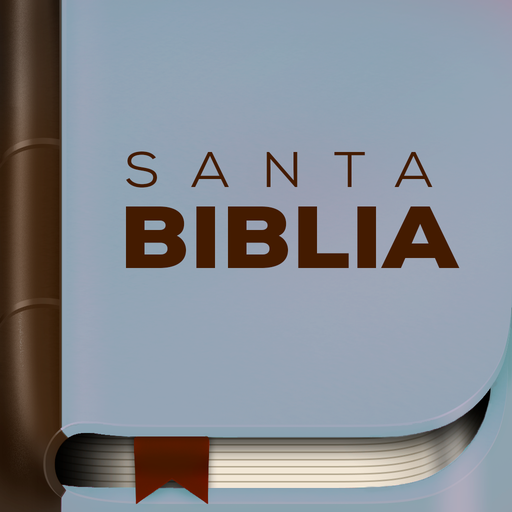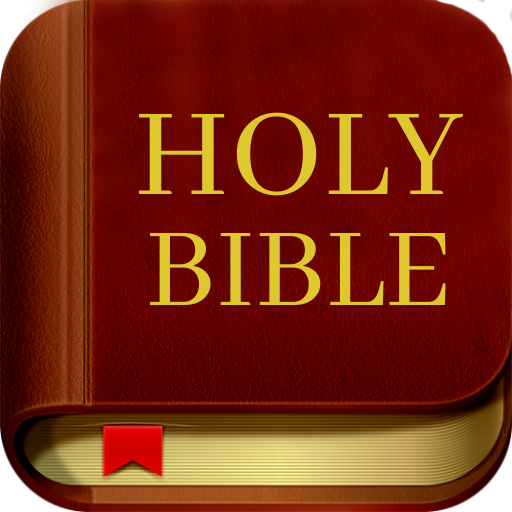James Bible – daily offline audio Holy Bible
BlueStacksを使ってPCでプレイ - 5憶以上のユーザーが愛用している高機能Androidゲーミングプラットフォーム
Play James Bible – daily offline audio Holy Bible on PC
📖 Read the book anywhere you want and totally offline.
📖 A Bible that you can read to you with audio.
📖 Start a good day with the daily verse.
📖 Don’t know where you left off? bookmark helps.
📖 Quickly write down something meaningful, use the note.
📖 Two modes to protect your eyes day/night.
📖 Adjustable font.
📖 By just a few taps you can quickly access.
📖 Swipe left or right to move the chapters, easy to use.
James Bible, makes you connect to GOD.
James Bible – daily offline audio Holy BibleをPCでプレイ
-
BlueStacksをダウンロードしてPCにインストールします。
-
GoogleにサインインしてGoogle Play ストアにアクセスします。(こちらの操作は後で行っても問題ありません)
-
右上の検索バーにJames Bible – daily offline audio Holy Bibleを入力して検索します。
-
クリックして検索結果からJames Bible – daily offline audio Holy Bibleをインストールします。
-
Googleサインインを完了してJames Bible – daily offline audio Holy Bibleをインストールします。※手順2を飛ばしていた場合
-
ホーム画面にてJames Bible – daily offline audio Holy Bibleのアイコンをクリックしてアプリを起動します。