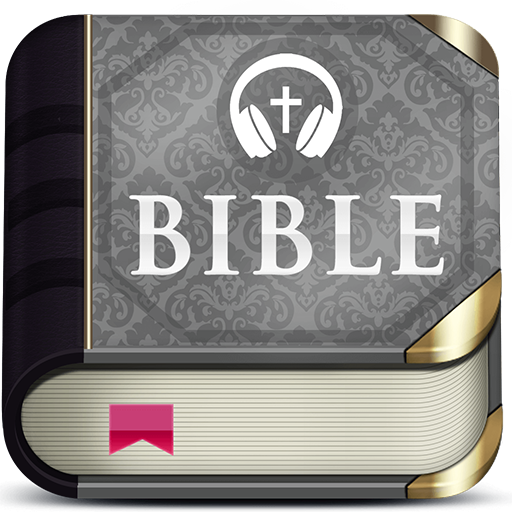Daily Audio Bible App
Play on PC with BlueStacks – the Android Gaming Platform, trusted by 500M+ gamers.
Page Modified on: August 13, 2019
Play Daily Audio Bible App on PC
The DAB App consolidates all the different facets of the community experience. Welcome to the adventure.
For more information about Daily Audio Bible, please visit:
http://www.dailyaudiobible.com
The Daily Audio Bible App was created with The Church App by Subsplash.
Play Daily Audio Bible App on PC. It’s easy to get started.
-
Download and install BlueStacks on your PC
-
Complete Google sign-in to access the Play Store, or do it later
-
Look for Daily Audio Bible App in the search bar at the top right corner
-
Click to install Daily Audio Bible App from the search results
-
Complete Google sign-in (if you skipped step 2) to install Daily Audio Bible App
-
Click the Daily Audio Bible App icon on the home screen to start playing