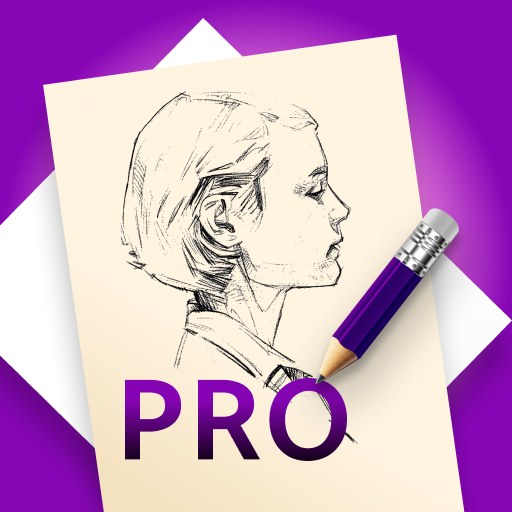このページには広告が含まれます

お絵描きスケッチブック:デジタルアート、絵練習・イラスト作成
エンタメ | Daily Discovers LLC
BlueStacksを使ってPCでプレイ - 5憶以上のユーザーが愛用している高機能Androidゲーミングプラットフォーム
Play My Sketchbook - Learn to draw on PC
My Sketchbook is a simple and intelligible application that teaches you how to draw step by step quickly and effortlessly. Intuitive tools will help you learn to draw even the most challenging drawing lessons easily!
Drawing lessons will teach you how to draw people, flowers, birds, and even how to draw anime! All in all, this art app will teach you how to draw everything! Let’s draw together and learn art lessons and easy drawing step by step using «My Sketchbook - Learn how to draw step by step: Art app with drawing lessons & drawing tutorials».
After downloading the application, you will find a wide variety of templates and drawing tutorials, divided by the level of difficulty. Choose your favorite sketch and follow the tips on how to draw step by step until the drawing is ready, then paint it with the brightest colors from our palette!
Main Features:
🎨 Undo/redo function
🎨 Pencil and eraser functions
🎨 Opacity scale and brush size selection scale
🎨 Color palette
🎨 Drawing tutorials
🎨 Brush and marker functions
Your drawing teacher is now always with you! Draw anywhere with one of the best drawing apps for everyone and share your works with your friends! Surprise everyone with your new skills!
Learn to draw with one of the best drawing apps for everyone. You can learn how to draw people, how to draw nature, and, besides, how to draw anime. Anime drawing or classic art lessons — You can learn how to draw everything with easy drawing step by step with our drawing tutorials.
Flabbergast everyone nailing our easy drawing step by step, we will teach you how to draw everything from how to draw people to how to draw anime! There is no need for other drawing apps anymore, let’s draw together everything from animals to anime drawing!
Don't forget to leave us your feedback and ratings in «My Sketchbook - Learn how to draw step by step: Art app with anime drawing lessons & drawing tutorials». We hope you enjoy our art app and leave a positive review! Please don't hesitate to contact us if you find any bugs or want to suggest any art lessons improvements! Let’s draw together!
Drawing lessons will teach you how to draw people, flowers, birds, and even how to draw anime! All in all, this art app will teach you how to draw everything! Let’s draw together and learn art lessons and easy drawing step by step using «My Sketchbook - Learn how to draw step by step: Art app with drawing lessons & drawing tutorials».
After downloading the application, you will find a wide variety of templates and drawing tutorials, divided by the level of difficulty. Choose your favorite sketch and follow the tips on how to draw step by step until the drawing is ready, then paint it with the brightest colors from our palette!
Main Features:
🎨 Undo/redo function
🎨 Pencil and eraser functions
🎨 Opacity scale and brush size selection scale
🎨 Color palette
🎨 Drawing tutorials
🎨 Brush and marker functions
Your drawing teacher is now always with you! Draw anywhere with one of the best drawing apps for everyone and share your works with your friends! Surprise everyone with your new skills!
Learn to draw with one of the best drawing apps for everyone. You can learn how to draw people, how to draw nature, and, besides, how to draw anime. Anime drawing or classic art lessons — You can learn how to draw everything with easy drawing step by step with our drawing tutorials.
Flabbergast everyone nailing our easy drawing step by step, we will teach you how to draw everything from how to draw people to how to draw anime! There is no need for other drawing apps anymore, let’s draw together everything from animals to anime drawing!
Don't forget to leave us your feedback and ratings in «My Sketchbook - Learn how to draw step by step: Art app with anime drawing lessons & drawing tutorials». We hope you enjoy our art app and leave a positive review! Please don't hesitate to contact us if you find any bugs or want to suggest any art lessons improvements! Let’s draw together!
お絵描きスケッチブック:デジタルアート、絵練習・イラスト作成をPCでプレイ
-
BlueStacksをダウンロードしてPCにインストールします。
-
GoogleにサインインしてGoogle Play ストアにアクセスします。(こちらの操作は後で行っても問題ありません)
-
右上の検索バーにお絵描きスケッチブック:デジタルアート、絵練習・イラスト作成を入力して検索します。
-
クリックして検索結果からお絵描きスケッチブック:デジタルアート、絵練習・イラスト作成をインストールします。
-
Googleサインインを完了してお絵描きスケッチブック:デジタルアート、絵練習・イラスト作成をインストールします。※手順2を飛ばしていた場合
-
ホーム画面にてお絵描きスケッチブック:デジタルアート、絵練習・イラスト作成のアイコンをクリックしてアプリを起動します。