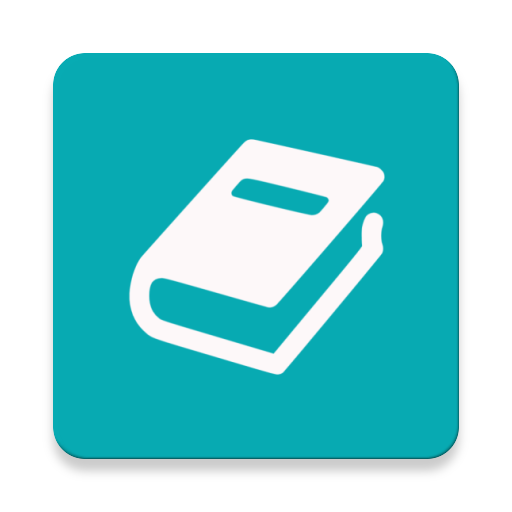DayPlus : Simple Note, Journal
Juega en PC con BlueStacks: la plataforma de juegos Android, en la que confían más de 500 millones de jugadores.
Página modificada el: 27 de diciembre de 2019
Play DayPlus : Simple Note, Journal on PC
Keep a record with your photos!
Keep your records here and have fun!
[FEATURES]
1. Attach multiple pictures
2. Search by dates with calendar
3. Password & pin code protection (Support Fingerprint)
4. Reminders
5. Search entries
6. Hash Tag function
7. A photo album of recorded pictures
8. Diary data backup function
- Export/import data to/from your private Google Drive
9. Journals with special places (Include map features)
10. Attach music
11. Export to PDF feature
12. Pen Drawing feature
13. Photo editing feature
14. Add To-Do
15. Widget feature
This app supports all features of a Note & Journal.
Try this beautifully designed diary right now for FREE!
※ We value your personal data. In the case of private posts, they are stored only on your personal device and never stored elsewhere.
Juega DayPlus : Simple Note, Journal en la PC. Es fácil comenzar.
-
Descargue e instale BlueStacks en su PC
-
Complete el inicio de sesión de Google para acceder a Play Store, o hágalo más tarde
-
Busque DayPlus : Simple Note, Journal en la barra de búsqueda en la esquina superior derecha
-
Haga clic para instalar DayPlus : Simple Note, Journal desde los resultados de búsqueda
-
Complete el inicio de sesión de Google (si omitió el paso 2) para instalar DayPlus : Simple Note, Journal
-
Haz clic en el ícono DayPlus : Simple Note, Journal en la pantalla de inicio para comenzar a jugar