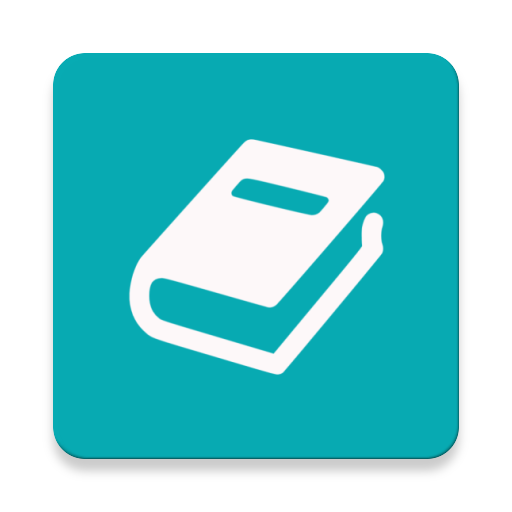このページには広告が含まれます

DayPlus : Simple Note, Journal
ライフスタイル | Daily inc.
BlueStacksを使ってPCでプレイ - 5憶以上のユーザーが愛用している高機能Androidゲーミングプラットフォーム
Play DayPlus : Simple Note, Journal on PC
How was your day today?
Keep a record with your photos!
Keep your records here and have fun!
[FEATURES]
1. Attach multiple pictures
2. Search by dates with calendar
3. Password & pin code protection (Support Fingerprint)
4. Reminders
5. Search entries
6. Hash Tag function
7. A photo album of recorded pictures
8. Diary data backup function
- Export/import data to/from your private Google Drive
9. Journals with special places (Include map features)
10. Attach music
11. Export to PDF feature
12. Pen Drawing feature
13. Photo editing feature
14. Add To-Do
15. Widget feature
This app supports all features of a Note & Journal.
Try this beautifully designed diary right now for FREE!
※ We value your personal data. In the case of private posts, they are stored only on your personal device and never stored elsewhere.
Keep a record with your photos!
Keep your records here and have fun!
[FEATURES]
1. Attach multiple pictures
2. Search by dates with calendar
3. Password & pin code protection (Support Fingerprint)
4. Reminders
5. Search entries
6. Hash Tag function
7. A photo album of recorded pictures
8. Diary data backup function
- Export/import data to/from your private Google Drive
9. Journals with special places (Include map features)
10. Attach music
11. Export to PDF feature
12. Pen Drawing feature
13. Photo editing feature
14. Add To-Do
15. Widget feature
This app supports all features of a Note & Journal.
Try this beautifully designed diary right now for FREE!
※ We value your personal data. In the case of private posts, they are stored only on your personal device and never stored elsewhere.
DayPlus : Simple Note, JournalをPCでプレイ
-
BlueStacksをダウンロードしてPCにインストールします。
-
GoogleにサインインしてGoogle Play ストアにアクセスします。(こちらの操作は後で行っても問題ありません)
-
右上の検索バーにDayPlus : Simple Note, Journalを入力して検索します。
-
クリックして検索結果からDayPlus : Simple Note, Journalをインストールします。
-
Googleサインインを完了してDayPlus : Simple Note, Journalをインストールします。※手順2を飛ばしていた場合
-
ホーム画面にてDayPlus : Simple Note, Journalのアイコンをクリックしてアプリを起動します。