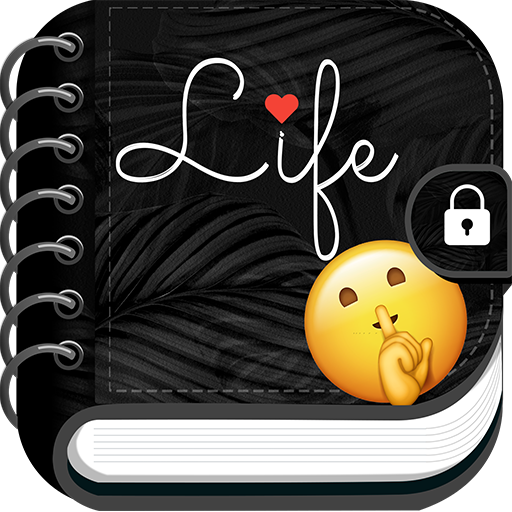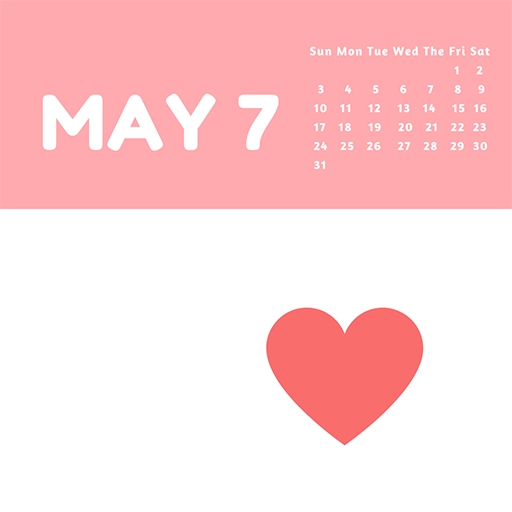
DailyLife - My Diary, Journal
Graj na PC z BlueStacks – Platforma gamingowa Android, która uzyskała zaufanie ponad 500 milionów graczy!
Strona zmodyfikowana w dniu: 12 maja 2022
Play DailyLife - My Diary, Journal on PC
Keep your secret thoughts, moods, and private moments with this diary!
FEATURES:
• Attach multiple pictures
• Search by dates with calendar
• Password & pin code protection (Support Fingerprint)
• Various font formats (Cute cursive font)
• Daily reminder
• Search entries
• HashTag function
• A photo album of recorded pictures
• Diary data backup function
- Export/import daily life data to/from your private Google Drive
• Setting profile
• Journals with special places (Include map features)
• Attach music
• Export to PDF feature
• Pen Drawing feature
This app supports all features of a diary.
Try this beautifully designed diary right now for FREE!
※ We value your secret data. In the case of private posts, they are stored only on your device and never stored elsewhere.
Zagraj w DailyLife - My Diary, Journal na PC. To takie proste.
-
Pobierz i zainstaluj BlueStacks na PC
-
Zakończ pomyślnie ustawienie Google, aby otrzymać dostęp do sklepu Play, albo zrób to później.
-
Wyszukaj DailyLife - My Diary, Journal w pasku wyszukiwania w prawym górnym rogu.
-
Kliknij, aby zainstalować DailyLife - My Diary, Journal z wyników wyszukiwania
-
Ukończ pomyślnie rejestrację Google (jeśli krok 2 został pominięty) aby zainstalować DailyLife - My Diary, Journal
-
Klinij w ikonę DailyLife - My Diary, Journal na ekranie startowym, aby zacząć grę