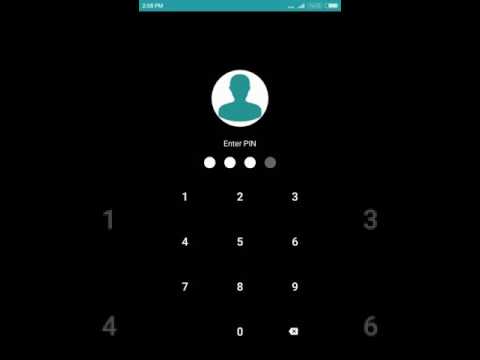このページには広告が含まれます

ノート デイリー : メモ帳、リマインダー
仕事効率化 | DailyMobApps
BlueStacksを使ってPCでプレイ - 5憶以上のユーザーが愛用している高機能Androidゲーミングプラットフォーム
Play Note Daily- Notes, Notebook, Notepad, Planner 2020 on PC
Taking notes is a good habit which helps you to stay organized in your daily routine life. Note Daily is a note making app which helps you note any info and makes available immediately whenever you need. Use Note Daily app and don't forget anything.
Note Daily supports below features
☆ Take text, checklist notes
☆ Categorize various notes in notebooks
☆ Backup - backup your notes to folder
☆ Sync - Sync and store your notes on Google Drive
☆ Lock app - password protect your notes, set password to access notes
☆ Sort in ascending / descending calendar date order
☆ Add reminder to note with inbuilt calendar view
☆ Autosave on back
☆ Assign color to note
☆ Widgets to access notebooks and notes from home screen
☆ Set reminder for morning and evening to prepare/update notes
☆ Delete outdated notes
☆ Create reminder list
☆ Autobackup - backup your notes / data to folder regularly
☆ Restore - you can go to backup section and restore previously backed up file at any time
☆ Multi device - Access and sync your notes across devices
☆ Trash - Deleted notes will be moved to trash from where you can restore also.
☆ Backup before sync - Local backup will be taken before sync operation
☆ Settings to disable or enable the notifications to notification area
☆ Strikethrough the text
Notebooks :-
☆ Manage notebooks - Create, Rename, Move, Delete notebook or notepad
☆ Notebook list with Grid and List View
☆ Delete, Move, Copy Multiple notes in one go from note list view by long press and select
☆ Easily switch between All Notes and Notebooks using grid and list icon
☆ Default notebooks like Daily Notes, Daily Tasks, ToDos, Reminders, Shopping, Diary, Expenses created
Reminders :- (Daily, Weekly, Monthly, Yearly).
Reminder can be set using clock icon which opens the calendar view to select day, month, time etc. Reminders can be used for following purposes
☆ Medicine Reminder
☆ Birthday Reminder
☆ Bill payment reminder
☆ Meeting reminder
☆ Task reminder
☆ Doctor appointment
☆ Event preparation reminder
☆ And many more
Note Daily can be used for following purposes
☆ Notes
☆ Notepad
☆ To-Do list / To Do List
☆ Reminder Note or Reminder List
☆ Office notes or notebook
☆ Notebook for daily writing
☆ Color Note - Assign color to note
☆ Checklist
☆ Shopping list
☆ Daily routine tasks, work
☆ Day planner
☆ Journal writing
☆ Agenda preparation
☆ Schedule
☆ Task list
☆ Memo
☆ Notes with password
☆ Any thoughts, Idea
☆ Keep Notes handy
☆ Any text/info, word / words
And many more features to come stay tuned
Your feedback is welcome. Please install review and send your feedback to dailymobapps@gmail.com
Also please share this app on Facebook, Twitter, WhatsApp, Email etc
Note Daily supports below features
☆ Take text, checklist notes
☆ Categorize various notes in notebooks
☆ Backup - backup your notes to folder
☆ Sync - Sync and store your notes on Google Drive
☆ Lock app - password protect your notes, set password to access notes
☆ Sort in ascending / descending calendar date order
☆ Add reminder to note with inbuilt calendar view
☆ Autosave on back
☆ Assign color to note
☆ Widgets to access notebooks and notes from home screen
☆ Set reminder for morning and evening to prepare/update notes
☆ Delete outdated notes
☆ Create reminder list
☆ Autobackup - backup your notes / data to folder regularly
☆ Restore - you can go to backup section and restore previously backed up file at any time
☆ Multi device - Access and sync your notes across devices
☆ Trash - Deleted notes will be moved to trash from where you can restore also.
☆ Backup before sync - Local backup will be taken before sync operation
☆ Settings to disable or enable the notifications to notification area
☆ Strikethrough the text
Notebooks :-
☆ Manage notebooks - Create, Rename, Move, Delete notebook or notepad
☆ Notebook list with Grid and List View
☆ Delete, Move, Copy Multiple notes in one go from note list view by long press and select
☆ Easily switch between All Notes and Notebooks using grid and list icon
☆ Default notebooks like Daily Notes, Daily Tasks, ToDos, Reminders, Shopping, Diary, Expenses created
Reminders :- (Daily, Weekly, Monthly, Yearly).
Reminder can be set using clock icon which opens the calendar view to select day, month, time etc. Reminders can be used for following purposes
☆ Medicine Reminder
☆ Birthday Reminder
☆ Bill payment reminder
☆ Meeting reminder
☆ Task reminder
☆ Doctor appointment
☆ Event preparation reminder
☆ And many more
Note Daily can be used for following purposes
☆ Notes
☆ Notepad
☆ To-Do list / To Do List
☆ Reminder Note or Reminder List
☆ Office notes or notebook
☆ Notebook for daily writing
☆ Color Note - Assign color to note
☆ Checklist
☆ Shopping list
☆ Daily routine tasks, work
☆ Day planner
☆ Journal writing
☆ Agenda preparation
☆ Schedule
☆ Task list
☆ Memo
☆ Notes with password
☆ Any thoughts, Idea
☆ Keep Notes handy
☆ Any text/info, word / words
And many more features to come stay tuned
Your feedback is welcome. Please install review and send your feedback to dailymobapps@gmail.com
Also please share this app on Facebook, Twitter, WhatsApp, Email etc
ノート デイリー : メモ帳、リマインダーをPCでプレイ
-
BlueStacksをダウンロードしてPCにインストールします。
-
GoogleにサインインしてGoogle Play ストアにアクセスします。(こちらの操作は後で行っても問題ありません)
-
右上の検索バーにノート デイリー : メモ帳、リマインダーを入力して検索します。
-
クリックして検索結果からノート デイリー : メモ帳、リマインダーをインストールします。
-
Googleサインインを完了してノート デイリー : メモ帳、リマインダーをインストールします。※手順2を飛ばしていた場合
-
ホーム画面にてノート デイリー : メモ帳、リマインダーのアイコンをクリックしてアプリを起動します。