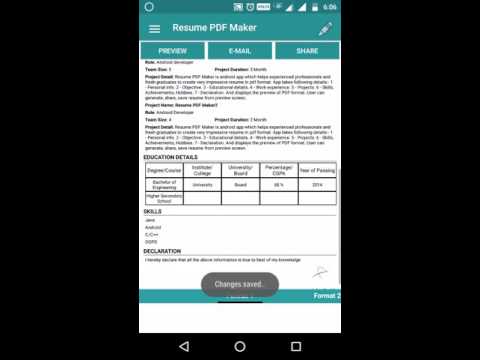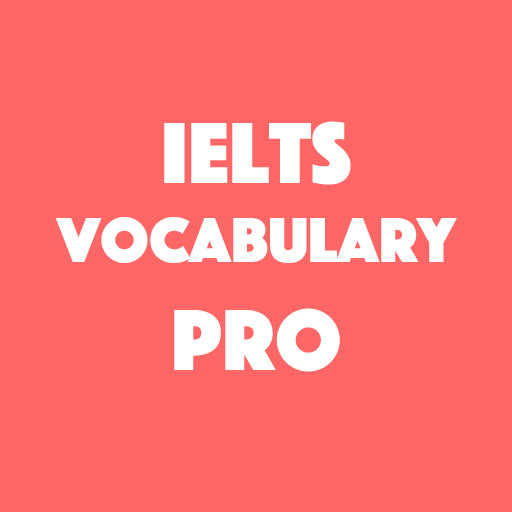Resume PDF Maker / CV Builder
Graj na PC z BlueStacks – Platforma gamingowa Android, która uzyskała zaufanie ponad 500 milionów graczy!
Strona zmodyfikowana w dniu: 6 lutego 2020
Play Resume PDF Maker / CV Builder on PC
Currently App provides 7 formats / resume templates which are suitable for interns, fresher, and experienced job seeker.
This app is completely free and offline
Resume PDF Maker provides you readymade resume formats or samples or resume templates. To create resume you do not need to worry about what format, what information to put etc, just enter the information and forget about the formatting
It allows you to create, edit, preview the resumes in PDF and then you can share, email, store on dropbox, google drive, or local memory etc.
Build Professional resumes instantly by providing below information
☆ Personal, Contact Info
☆ Resume headline
☆ Profile Photo
☆ Objective
☆ Educational qualifications
☆ Work Experience in companies
☆ Projects worked upon
☆ Skills
☆ Achievements
☆ Hobbies
☆ Languages
☆ Declaration
☆ Signature
You can mail resume with cover letter directly from app
This app can be used to create/make Resume, Curriculum vitae, CV samples, Professional resume templates, resume editor.
Create a resume using this app and get success in Job Hunting, success in career
If you are looking for job and want to update your resume just give a try
Your feedback is always welcome which will be very useful to improve the app
Zagraj w Resume PDF Maker / CV Builder na PC. To takie proste.
-
Pobierz i zainstaluj BlueStacks na PC
-
Zakończ pomyślnie ustawienie Google, aby otrzymać dostęp do sklepu Play, albo zrób to później.
-
Wyszukaj Resume PDF Maker / CV Builder w pasku wyszukiwania w prawym górnym rogu.
-
Kliknij, aby zainstalować Resume PDF Maker / CV Builder z wyników wyszukiwania
-
Ukończ pomyślnie rejestrację Google (jeśli krok 2 został pominięty) aby zainstalować Resume PDF Maker / CV Builder
-
Klinij w ikonę Resume PDF Maker / CV Builder na ekranie startowym, aby zacząć grę